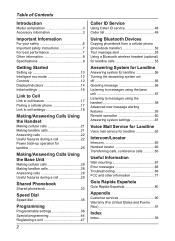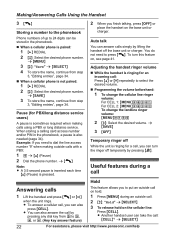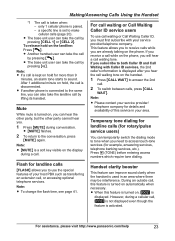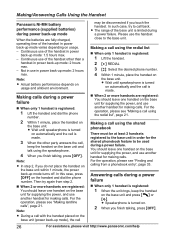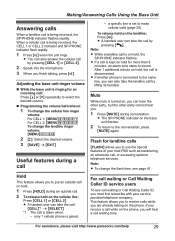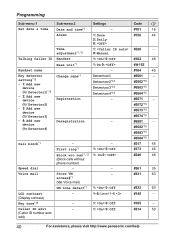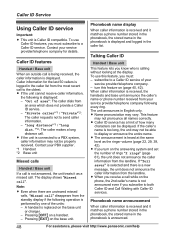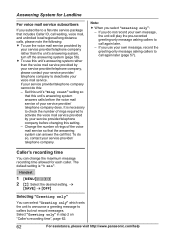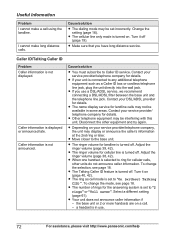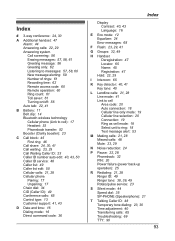Panasonic KXTG7875 Support Question
Find answers below for this question about Panasonic KXTG7875.Need a Panasonic KXTG7875 manual? We have 1 online manual for this item!
Question posted by ngibbons on October 15th, 2013
I Cant Turn Off Talking Called Id On My Kxtg7875.
Anynhel? I can turn off landline calls being announced but the cell calls still announce. How do I turn off all announcements?
Current Answers
Answer #1: Posted by rijola on January 6th, 2014 10:09 PM
My best guess is that you have to fiddle with a setting that is explained on page 18 in the user's guide. Titled "Ring as cell mode," I believe it applies to users who have linked their base unit with a cell phone. I have not, and cannot seem to get my handset to accept the 4-digit menu shortcut for a "Cell 1" or "Cell 2." According to the manual, however, the default setting in this situation is "Caller information is announced even if the Talking Caller ID is turned off." Spock would certainly not view this as 'logical' IMHO.
Related Panasonic KXTG7875 Manual Pages
Similar Questions
How To Turn Off Talking Caller Id On Panasonic Kx-tg6645 Base Unit
(Posted by hobomsbe 9 years ago)
How Do I Cancel Talking Caller Id?
how do i cancel talking caller id on this model
how do i cancel talking caller id on this model
(Posted by tjnmelrose 10 years ago)
How To Turn Off Talking Caller Id
How do I turn off Talking Caller ID which is very disruptive?
How do I turn off Talking Caller ID which is very disruptive?
(Posted by nuxindica 10 years ago)
Talking Caller Id
How do you turn off the Talking Caller ID on the handset?? I can access this feature through the me...
How do you turn off the Talking Caller ID on the handset?? I can access this feature through the me...
(Posted by jbthurman 11 years ago)
Switch Talking Caller-id To Numbers Not Names.
How do I switch the talking caller id to say numbers instead of trying to pronounce names? Haven't b...
How do I switch the talking caller id to say numbers instead of trying to pronounce names? Haven't b...
(Posted by hiddendarkness333 11 years ago)