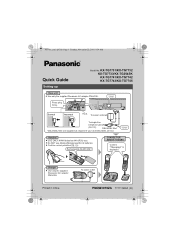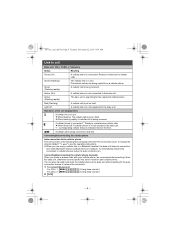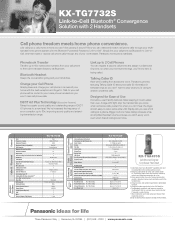Panasonic KX-TG7732S Support and Manuals
Get Help and Manuals for this Panasonic item

View All Support Options Below
Free Panasonic KX-TG7732S manuals!
Problems with Panasonic KX-TG7732S?
Ask a Question
Free Panasonic KX-TG7732S manuals!
Problems with Panasonic KX-TG7732S?
Ask a Question
Most Recent Panasonic KX-TG7732S Questions
Talking Caller Id
How do you turn off the Talking Caller ID on the handset?? I can access this feature through the me...
How do you turn off the Talking Caller ID on the handset?? I can access this feature through the me...
(Posted by jbthurman 11 years ago)
Popular Panasonic KX-TG7732S Manual Pages
Panasonic KX-TG7732S Reviews
We have not received any reviews for Panasonic yet.