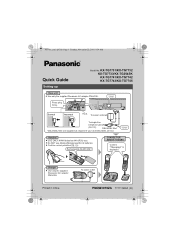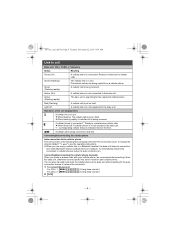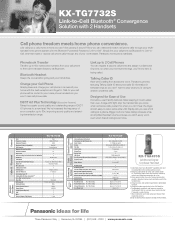Panasonic KX-TG7732S Support Question
Find answers below for this question about Panasonic KX-TG7732S.Need a Panasonic KX-TG7732S manual? We have 2 online manuals for this item!
Question posted by pksunny79 on October 31st, 2014
Panasonic Kx-tg7732 Phone
Canot get the phone to keep correct time.
Current Answers
Answer #1: Posted by sabrie on October 31st, 2014 11:26 AM
for solution visit the link below
http://www.justanswer.com/electronics/4kg0u-panasonic-tg641-fix-date-time.html
www.techboss.co.za
Related Panasonic KX-TG7732S Manual Pages
Similar Questions
I Have The Kx Tg7871 Phone With Main And 4 Hand Sets. I Would Like To Add 1 Ext
I have a KX TG7871 phone with main and 4 handsets. I would like to expand to 5 hand sets. What hand...
I have a KX TG7871 phone with main and 4 handsets. I would like to expand to 5 hand sets. What hand...
(Posted by RalfandLiz 6 years ago)
Panasonic Kx T7633 How To Change Time
(Posted by chesswat123 9 years ago)
Panasonic Kx-t7730 How To Change Time
(Posted by CruJCo 10 years ago)
My Kx-tg7731 Keeps Resetting The Time To Est. I'm In Pst
How do I keep the phone from resetting the time?
How do I keep the phone from resetting the time?
(Posted by cleofus 11 years ago)
Reset Correct Time On Panasonic Kx Tg6645 Cordless Phone
how do you reset the time for pm, shows am in error
how do you reset the time for pm, shows am in error
(Posted by yogrl56 12 years ago)