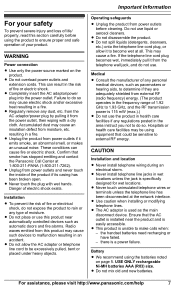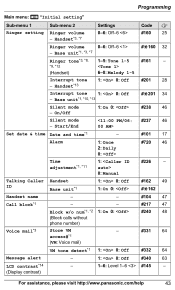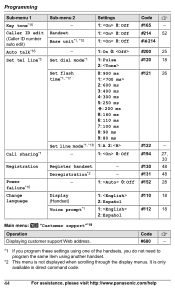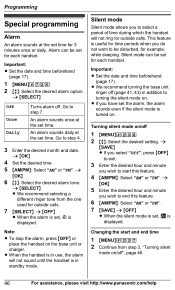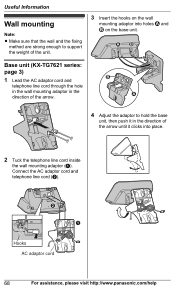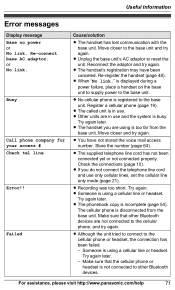Panasonic KX-TG7644M Support Question
Find answers below for this question about Panasonic KX-TG7644M.Need a Panasonic KX-TG7644M manual? We have 1 online manual for this item!
Question posted by shortyepp45 on December 11th, 2015
What Does The Power Cord Look Like Pm My Panasonic Sa-ht730
power cord ????
Current Answers
Related Panasonic KX-TG7644M Manual Pages
Similar Questions
Red Light Won't Go Off
I can't get the red message light to go off even though there are no messages to be heard. All the m...
I can't get the red message light to go off even though there are no messages to be heard. All the m...
(Posted by venice23785 10 months ago)
I Have Panasonic System Pbx System
our problem i have total six line incoming when calling some one only ring line master console. but ...
our problem i have total six line incoming when calling some one only ring line master console. but ...
(Posted by ashraf79ismail 8 years ago)
Turn Off Base Ringer
I have followed all nstructins both in the manual and with a Panasonic Rep to turn off Base Ringer a...
I have followed all nstructins both in the manual and with a Panasonic Rep to turn off Base Ringer a...
(Posted by babsjc 10 years ago)
Panasonic Power Back Ups
My KX-TDE100 PSU has failed due to power loss and I am told its not overed under warranty. Should th...
My KX-TDE100 PSU has failed due to power loss and I am told its not overed under warranty. Should th...
(Posted by captainpaula 11 years ago)
Panasonic Kx-tg1035s-p
The answer on light is continuously flashing rapidly. Have unplugged both power cord and phone line,...
The answer on light is continuously flashing rapidly. Have unplugged both power cord and phone line,...
(Posted by harringtonrscott 11 years ago)