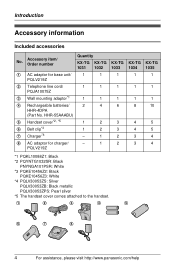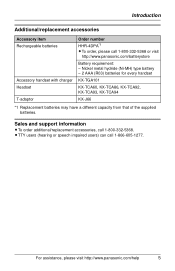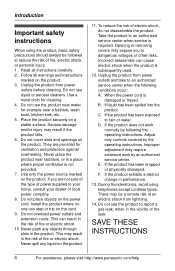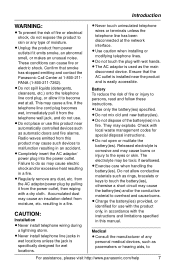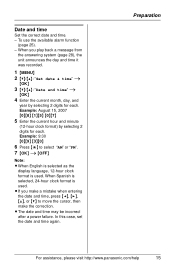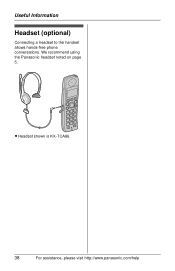Panasonic KXTG1035 Support Question
Find answers below for this question about Panasonic KXTG1035 - EXPANDABLE DIGITAL CORDLESS ANS SYSTEM.Need a Panasonic KXTG1035 manual? We have 1 online manual for this item!
Question posted by harringtonrscott on August 7th, 2012
Panasonic Kx-tg1035s-p
The answer on light is continuously flashing rapidly. Have unplugged both power cord and phone line, but when power is plugged in then the MSG light and the answer on light flash slowly, unitl any buttons on the unit are pressed. Then it reverts back to the answer on light rapidly flashing. The unit will not accept/record messages.
Current Answers
Related Panasonic KXTG1035 Manual Pages
Similar Questions
Recording Message
How do I record message on my KX-TG7871 system
How do I record message on my KX-TG7871 system
(Posted by paultrudyjohnson 10 years ago)
He asks me about how to shoot Mail Report Song oszeniowej Panasonic Kx-tg1035s-
(Posted by edmaswiebodzin 11 years ago)
Erase A Personally Recorded Message
how to erase a personally recorded message and bring back the original message
how to erase a personally recorded message and bring back the original message
(Posted by sirhcurol 11 years ago)
Expandable Digital Cordless Answering Ystem
can a KXTG6533 be expanded to two additional hand sets
can a KXTG6533 be expanded to two additional hand sets
(Posted by jtbyrd 12 years ago)