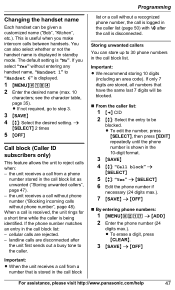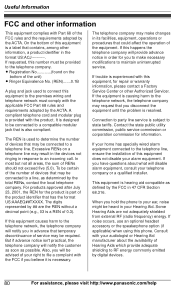Panasonic KX-TG7644M Support Question
Find answers below for this question about Panasonic KX-TG7644M.Need a Panasonic KX-TG7644M manual? We have 1 online manual for this item!
Question posted by ashraf79ismail on February 5th, 2016
I Have Panasonic System Pbx System
our problem i have total six line incoming when calling some one only ring line master console. but another extenshion only flashing how to make this progrrame please tell us Thanks
Current Answers
Answer #1: Posted by hzplj9 on February 6th, 2016 3:43 PM
Page 41 of the user guide may be what you are looking for. It can be obtained here.
http://www.manualslib.com/manual/303940/Panasonic-Kx-Tg7622b.html
Hope that helps.
Related Panasonic KX-TG7644M Manual Pages
Similar Questions
Kx-t7730 ,how To Check Incoming Calls History Log??
(Posted by shahnawazi4u 8 years ago)
Kx-t7730 ,how To Check Incoming Calls History Log
(Posted by ehbrook 9 years ago)
Digital Super Hybrid System Kx-t7633 Does Not Store Incoming Calls
(Posted by gaijgm 9 years ago)
Phone Kx-tg7644 Lite Says 'line In Use' How To Fix It?
The Phone Is Plugged In Correctley, Check The Site And Found Others Had This Problem. Site Says To U...
The Phone Is Plugged In Correctley, Check The Site And Found Others Had This Problem. Site Says To U...
(Posted by barnhilljoy75 11 years ago)
Model Of Phone Is Kx-tg7644m
Telephone Jack Needed For Base & Extensions?
Do I need a telphone jack for the base and the satelite phones or just for the base so my landline a...
Do I need a telphone jack for the base and the satelite phones or just for the base so my landline a...
(Posted by sgbglassman 11 years ago)