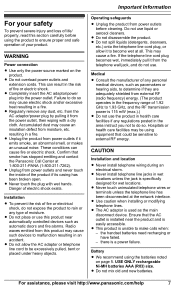Panasonic KXTG7643 Support Question
Find answers below for this question about Panasonic KXTG7643.Need a Panasonic KXTG7643 manual? We have 1 online manual for this item!
Question posted by casie35 on December 12th, 2012
Just Exact What Is A Kxtg7643--i Do Not Have A Land Line--is It Of Value With My
I do not have a land line--only a cell, is this of value to me?
Current Answers
Related Panasonic KXTG7643 Manual Pages
Similar Questions
How Do I Get The Phone To Work For Land Line?
I bought the phone last year but did not have a house phone just cell. I had to buy a cell because m...
I bought the phone last year but did not have a house phone just cell. I had to buy a cell because m...
(Posted by sk1ppyv 10 years ago)
Do I Need A Land Line
i am trying to purchase model number kx tg77455 and link it to my cell phone to make and receive cal...
i am trying to purchase model number kx tg77455 and link it to my cell phone to make and receive cal...
(Posted by jenpierce 10 years ago)
Do I Need A Phone Jack For Just The Base Phone Or Do I Need One For All The Extr
Do I need a phone jack for just the base phone or do I need one for all the extra phones when using ...
Do I need a phone jack for just the base phone or do I need one for all the extra phones when using ...
(Posted by sgbglassman 11 years ago)
People Can't Hear Me
I bought a 7643 today to use exclusively with my cell phone. I can hear people just fine, but they c...
I bought a 7643 today to use exclusively with my cell phone. I can hear people just fine, but they c...
(Posted by ndavis6 12 years ago)
Can Kx-tg6582 Be Connected Toour Present Wired In Land Line Phones, We No Longer
(Posted by bkbrady 13 years ago)