Panasonic KXTG7622 Support Question
Find answers below for this question about Panasonic KXTG7622.Need a Panasonic KXTG7622 manual? We have 1 online manual for this item!
Question posted by hoffmb on June 30th, 2012
How To Erase Called # 's List???
How do i erase the list of previiously called numbers? Should be simple.
It takes about ten steps to erase the incoming calls?
Simplicity is the key??????????????????/
Current Answers
There are currently no answers that have been posted for this question.
Be the first to post an answer! Remember that you can earn up to 1,100 points for every answer you submit. The better the quality of your answer, the better chance it has to be accepted.
Be the first to post an answer! Remember that you can earn up to 1,100 points for every answer you submit. The better the quality of your answer, the better chance it has to be accepted.
Related Panasonic KXTG7622 Manual Pages
KXTG7622 User Guide - Page 2


... Special programming 46 Registering a unit 48
Caller ID Service
Using Caller ID service 49 Caller list 50
Using Bluetooth Devices
Copying phonebook from a cellular phone (phonebook transfer 54 Using a Bluetooth wireless headset (optional) for landline calls 55
Answering System for Landline
Answering system for landline ..........57 Turning the answering system on/ off...
KXTG7622 User Guide - Page 6


For more details and the list of compatible cellular phones, please visit our Web site: http://www.panasonic.com/link2cell
6
For assistance, please visit http://www.panasonic.com/help Your Bluetooth cellular phone*1: 2 max. (for cellular calls: page 19)
Your Bluetooth headset*1: 1 max. (for a wireless hands-free conversation: page 55)
*1 Your cellular phone...
KXTG7622 User Guide - Page 9


... may
vary slightly from the electrical appliances.
Important Information
ENERGY STAR
As an ENERGY STAR® Partner, Panasonic has determined that you erase information such as phonebook or caller list entries from the memory before you dispose of the product with a soft moist cloth. ENERGY STAR is replaced by an incorrect type...
KXTG7622 User Guide - Page 15


...www.panasonic.com/help
15 R When flashing rapidly:
An incoming call is now being received. R When flashing rapidly: A cellular call is being received. R When turned off .*3 (page ... ID): View the caller list.
- M N REDIAL: View the redial list. - A cellular call is selected for desk or wall mounting.
MDN, MCN, M N, or M N: Scroll through various lists and items.
-
The ...
KXTG7622 User Guide - Page 19


...rest of the procedure must be registered. R It may take more details and the list of cellular services (such as a Bluetooth headset is under ...to enter the base unit PIN (default: "0000"). R Depending on a cellular call. (We recommend charging your cellular phone battery is being consumed.)
R For more ...step 3, "Selecting
For assistance, please visit http://www.panasonic.com/help
19
KXTG7622 User Guide - Page 24


.... Note:
R To switch to step 4.
3 MbN: Select the desired cellular
phone. only 1 cellular phone is set to make cellular calls (page 22). R To correct a digit, press MCLEARN.
2M N 3 When you finish talking, press
MOFFN. Making a cellular call using the redial list
The last 5 phone numbers dialed are stored in the redial list (each 48 digits max...
KXTG7622 User Guide - Page 31


... on the handset, then press MSP-PHONEN on (page 33).
Erasing a number in a quiet environment. a
MSP-PHONEN
2 When the other
party.
3 When you can switch from
the base unit to the handset: With the call using the redial list
1 M N REDIAL 2 MbN: Select the desired phone
number.
3 MSP-PHONEN
Pause (for : KX-TG7641 series (page 3)
1 Dial...
KXTG7622 User Guide - Page 36


... character
Handset / Base unit*1 *1 KX-TG7641 series: page 3
Finding and calling from step 3, "Scrolling through the phonebook if
necessary.
4 To make cellular calls (page 22).
4 MbN: Select the desired cellular
phone. R Press the same dial key
repeatedly to display the first entry corresponding to erase all entries", page 36. only 1 cellular phone is no entry...
KXTG7622 User Guide - Page 37


.... 4 To make a cellular/landline call,
continue from step 3, "Scrolling through all entries", page 36. a MOKN
4 Edit the phone number if necessary
(24 digits max.). Base...Erasing all entries in a group
Handset
1 M N a MMENUN 2 MbN: "Erase all entries", page 36. Handset: MOKN Base unit: M N
4 MbN: Scroll through the phonebook if
necessary.
5 To make a cellular/landline call ,
continue from step...
KXTG7622 User Guide - Page 39


... list"
Operation
Viewing the caller list. R To exit the operation, press MOFFN. a MSAVEN
R This step may vary depending on your model. R To exit the operation, press MOFFN.
Erase ...default settings.
msg.*1
Settings -
- -
Note:
R In the following table, indicates the reference page number. Code
#213
50
Main menu: "Answering device"
Sub-menu 1
Sub-menu 2
Play new msg.
...
KXTG7622 User Guide - Page 47
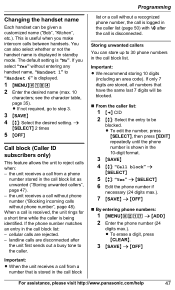
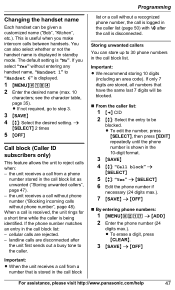
... unit to step 3.
3 MSAVEN 4 MbN: Select the desired setting. the unit receives a call is received, the unit rings for a short time while the caller is being identified. When a call without phone number ("Blocking incoming calls without phone number", page 48).
This is useful when you select "Yes" without a recognized phone number, the call is logged in the caller list (page...
KXTG7622 User Guide - Page 48


..., please visit http://www.panasonic.com/help
R The next step must be registered to the same base unit. a MSAVEN a MOFFN To erase a number: MERASEN a MbN: "Yes" a MSELECTN a MOFFN
Note: R When editing, press the desired dial
key to add, MCLEARN to erase.
Programming
Blocking incoming calls without phone number feature is not registered to the base unit, re-register...
KXTG7622 User Guide - Page 52
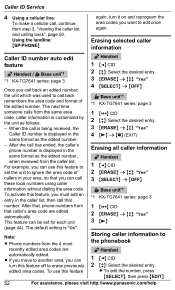
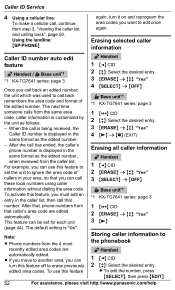
... once again. Note: R Phone numbers from step 3, "Viewing the caller list and calling back", page 50. For example, you must edit an entry in the same format as follows: - R If you move to another area, you want to erase previously edited area codes. After the call is being received, the
Caller ID number is "On". The default...
KXTG7622 User Guide - Page 58


.... M N on again. You can answer the call , press M N repeatedly until the sounds goes off. R If you adjust the speaker volume while
listening to leave a message.
- If you need to erase your own greeting message.
1 MMENUN#304 2 MYESN a MOFFN
Playing back the greeting message
1 MMENUN#303 2 MOFFN
Recording your own greeting message - Resetting...
KXTG7622 User Guide - Page 59
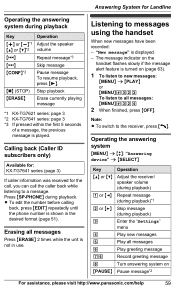
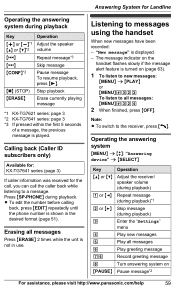
...number before calling
back, press MEDITN repeatedly until the phone number is played.
MnN (STOP) Stop playback
MERASEN
Erase currently playing message
*1 KX-TG7621 series: page 3 *2 KX-TG7641 series: page 3 *3 If pressed within the first 5 seconds
of a message, the previous message is shown in use.
Erasing...
MMENUN a MbN: "Answering device" a MSELECTN
Key MDN or MCN
1 or MFN
2 or MEN...
KXTG7622 User Guide - Page 60


....). Answering System for Landline
Key 9 or MSTOPN 0 *4*3
*5 *6
Operation
Stop recording Stop playback
Turn answering system off
Erase currently playing message
Erase all messages
1 MMENUN#325 2 MbN: "Yes" a MSELECTN a MOFFN
Voice memo
Available for: KX-TG7641 series (page 3)
Recording a voice memo
You can call back using a cellular line,
continue from step 2, "Making cellular calls", page 24...
KXTG7622 User Guide - Page 61
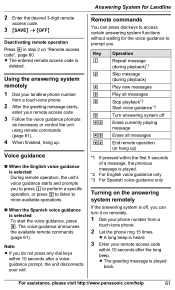
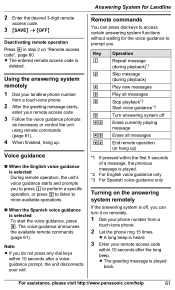
...step 2 on the answering system remotely
If the answering system is off
Erase currently playing message
Erase all messages
Stop playback*2 Start voice guidance*3
Turn answering system off , you do not press any dial keys
within 10 seconds after a voice guidance prompt, the unit disconnects your landline phone number... system remotely
1 Dial your call. For assistance, please visit http...
KXTG7622 User Guide - Page 64


... MSAVEN a MOFFN
Note:
R When storing your voice mail access number and your service provider/ telephone company's voice mail system answers calls for the required pause time. If you subscribe to this service...voice mail messages. Example:
1-222-333-4444 PPPP 8888
VM access number
Pauses Password
To erase the voice mail access number
1 MMENUN#331 2 Press and hold MCLEARN until all
digits are...
KXTG7622 User Guide - Page 78


...another
Bluetooth device such as Last number redial or Call reject. R The base unit does...list.
78
For assistance, please visit http://www.panasonic.com/help Answering system
Problem The unit does not record new messages. Change the setting (page 62). R The answering system will not answer incoming calls... been registered to the base unit. Erase unnecessary messages (page 59). Useful Information...
KXTG7622 User Guide - Page 97
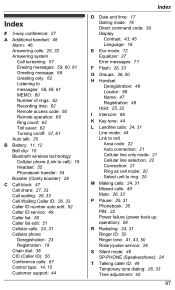
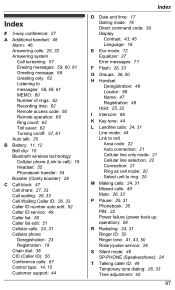
...calls: 25, 32 Answering system Call screening: 57 Erasing messages: 59, 60, 61 Greeting message: 58 Greeting only: 62 Listening to messages: 58, 59, 61 MEMO: 60 Number...Call block: 47 Call share: 27, 33 Call waiting: 26, 33 Call Waiting Caller ID: 26, 33 Caller ID number auto edit: 52 Caller ID service: 49 Caller list: 50 Caller list edit: 51 Cellular calls... 66
K Key tone: 44
L Landline calls: 24, 31...
Similar Questions
Numbers Dialed List
how can i get a list of the numbers i have dialed model 7731?
how can i get a list of the numbers i have dialed model 7731?
(Posted by olyroehrs 10 years ago)
Panasonic Kxtg7622 How To Turn Ringer Off
How to turn ringer off and how to turn talking caller id off CISU
How to turn ringer off and how to turn talking caller id off CISU
(Posted by Anonymous-117967 10 years ago)
I Want To Store Phone Numbers Of People Who Call My Phone? (panasonic Kxtg7622)
I want to keep a list/record of people whocall my home. How can I do this? I believe it has to do wi...
I want to keep a list/record of people whocall my home. How can I do this? I believe it has to do wi...
(Posted by swordofthespirit63 12 years ago)

