Panasonic KXTG7622 Support Question
Find answers below for this question about Panasonic KXTG7622.Need a Panasonic KXTG7622 manual? We have 1 online manual for this item!
Question posted by Anonymous-89866 on December 19th, 2012
Forwarding Call
how do I forward my calls?
Current Answers
There are currently no answers that have been posted for this question.
Be the first to post an answer! Remember that you can earn up to 1,100 points for every answer you submit. The better the quality of your answer, the better chance it has to be accepted.
Be the first to post an answer! Remember that you can earn up to 1,100 points for every answer you submit. The better the quality of your answer, the better chance it has to be accepted.
Related Panasonic KXTG7622 Manual Pages
KXTG7622 User Guide - Page 2


... phone (phonebook transfer 54 Using a Bluetooth wireless headset (optional) for landline calls 55
Answering System for Landline
Answering system for landline ..........57 Turning the answering ...service for landline ..........64
Intercom/Locator
Intercom 66 Handset locator 66 Transferring calls, conference calls 67
Useful Information
Wall mounting 68 Error messages 71 Troubleshooting 72 FCC...
KXTG7622 User Guide - Page 3


... or answered with the base unit. *2 Base unit display shows date and time, phonebook entries, caller information,
and messages recorded on the answering system. *3 Intercom calls can be made between the base unit and handset.
Model composition
n KX-TG7621 series
Introduction n KX-TG7641 series
R Model shown is KX-TG7642.
KX-TG7621...
KXTG7622 User Guide - Page 5


...your phone system by registering optional handsets (6 max.) to make or receive calls by temporarily powering the unit with a charged handset placed on the base unit... unit.
Accessory item Rechargeable batteries
Headset T-adaptor Range extender
Order number
HHR-4DPA*1 R To order, please call 1-800-332-5368 or visit
http://www.panasonic.com/batterystore
Battery type: - Nickel metal hydride (Ni-MH...
KXTG7622 User Guide - Page 6


... visit our Web site: http://www.panasonic.com/link2cell
6
For assistance, please visit http://www.panasonic.com/help Your Bluetooth cellular phone*1: 2 max. (for cellular calls: page 19)
Your Bluetooth headset*1: 1 max. (for a wireless hands-free conversation: page 55)
*1 Your cellular phone and headset must be Bluetooth wireless technology compatible. Introduction...
KXTG7622 User Guide - Page 7
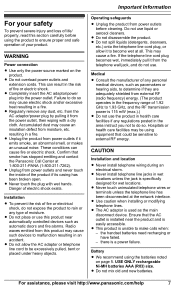
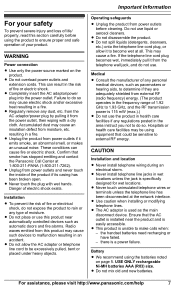
... aerosol cleaners. Operating safeguards
R Unplug the product from the telephone wall jack, and do so. Ensure that smoke has stopped emitting and contact the Panasonic Call Center at 1-800-211-PANA (1-800-211-7262). Danger of fire or electric shock.
Failure to do not expose the product to make...
KXTG7622 User Guide - Page 8


... tamper with the instructions and limitations specified in the
8
For assistance, please visit http://www.panasonic.com/help
R The maximum calling distance may cause the batteries to the eyes or skin. Please call 1-800-8-BATTERY (1-800-822-8837) for
example, near a bathtub, washbowl, kitchen sink, or laundry tub, in a wet basement or...
KXTG7622 User Guide - Page 12


..., or high humidity.
R The battery level may cause it charge for at all times. (It is normal for the adaptor to feel warm during a cellular call, is not displayed even though this feature is activated, is exposed to the same telephone line jack using the Panasonic rechargeable batteries noted on the...
KXTG7622 User Guide - Page 15


... 46)
For assistance, please visit http://www.panasonic.com/help
15 M N REDIAL: View the redial list. - A cellular line is not connected to make/receive cellular calls. A cellular call is put on hold . n Control type Navigator key
- MDN, MCN, M N, or M N: Scroll through various lists and items.
-
R When turned off .*3 (page 41, 43)
Silent...
KXTG7622 User Guide - Page 16


... Started
Item
In use Cell1 in use Cell2 in use Line in use
Answering system answers calls with a greeting message and caller messages are not recorded. ("Selecting "Greeting only" ", ...the line. Base unit display item
n KX-TG7621 series: page 3
Item
Meaning
Answering system answers calls with a greeting message and caller messages are not recorded. ("Selecting "Greeting only" ", page 62...
KXTG7622 User Guide - Page 17


... indicator shows the Bluetooth headset status. The cellular line is being received.
A cellular call is in use.
- A cellular phone is connected to the base unit. Status ...on.
A Bluetooth headset is searching for the registered Bluetooth headset.
-
Ready to make/receive cellular calls.
- The base unit is in quotations. Status Green (On)
Green (Flashing)
Green (Flashing rapidly...
KXTG7622 User Guide - Page 18


... can select either "English" or "Español" as the voice guidance language of the answering system. a
MSAVEN
3 MOFFN
Dialing mode
If you cannot make calls, change this case, set the date and time again.
a
MSAVEN
3 MOFFN
Base unit*1 *1 KX-TG7641 series: page 3
1 MDISPLAYN 2 MbN: "Change language" a M N 3 MbN: Select the desired...
KXTG7622 User Guide - Page 19


... - maximize the benefits of cellular services (such as free night and weekend calls, or cellular to cellular call as a Bluetooth headset is flashing red, follow the instructions of your home ..."Selecting
For assistance, please visit http://www.panasonic.com/help
19 make or answer cellular calls using
your cellular phone to enter the registration mode. conserve the battery power of your ...
KXTG7622 User Guide - Page 20


... use your cellular phone's ringer tone. However, you select a specific handset to receive calls for a cellular line. "Off": Turn this feature, your cellular phone). - Caller information...handset or
"All".
4 MSAVEN a MOFFN
Note:
R When you can select which unit receives cellular calls", page 20. other line (page 23). Caller information is in silent mode (depending on the ...
KXTG7622 User Guide - Page 21


...your cellular phone is "1 min". Connecting/disconnecting the cellular phone manually
When you make cellular calls: -
Auto connection to the base unit.
If you move the cellular phone out of base... http://www.panasonic.com/help
21 To automatically resume the connection to make or answer calls with Talking CID)" set, the unit announces caller information even when Talking Caller ID ...
KXTG7622 User Guide - Page 22


... base unit, press MSP-PHONEN instead of the line button (MCELL 1N or MCELL 2N) set for dialing only a 7-digit phone number to make a local call .
- Answering system (page 57) Messages cannot be used once is displayed.
"Cellular phone 2": CELL 2 is selected.
1 MMENUN 2 For handset: #634
For base unit*1: #*634
3 MbN...
KXTG7622 User Guide - Page 24


...the speakerphone
1 Dial the phone number and press
M N. R To switch back to make cellular calls (page 22).
4 MbN: Select the desired cellular
phone. Adjusting the receiver or speaker volume
Press ...only 1 cellular phone is registered.
-
only 1 cellular phone is registered. - R Before making calls, confirm that the CELL 1 or CELL 2 indicator lights green (page 17).
1 Lift the ...
KXTG7622 User Guide - Page 25


...the landline ringer volume: MMENUN#160
2 MbN: Select the desired volume. 3 MSAVEN a MOFFN
Answering calls
When a call : Press MDN or MCN repeatedly to select the desired volume. To turn the ringer off the ...base unit or charger. Temporary handset ringer off
While the handset is ringing for a call is taken when:
- only 1 cellular phone is also needed to press M N. Example: If...
KXTG7622 User Guide - Page 26


...is a soft key visible on hold for more than 9 minutes, an alarm tone starts to receive calls while you must first subscribe with Caller ID services, the 2nd caller's information is displayed. This feature... on the landline: Press M N. Mute
While mute is turned on the phone. For call waiting or Call Waiting Caller ID service users
To use the special features of this feature is used in ...
KXTG7622 User Guide - Page 27


...setting. 4 Press MOKN to talk before transferring. the line is displayed while talking. Transferring a cellular call : To join the conversation, press M N. Perform the following with outside callers, turn this feature off...R When this feature may need to set to
the cellular phone. R The call .
only 1 cellular phone is transferred to the handset by the cellular phone.
Handset equalizer
...
KXTG7622 User Guide - Page 28


... the power supplying handset is not placed on a cellular line
1 Press MMENUN during a landline call. 2 MbN: "Hold" a MSELECTN 3 To make a 2nd call ), press MOFFN, then press M N. Important:
R If a handset is or . R... occurs, "Base no power Press OFF" is transferred to the 1st call (landline call :
Dial the phone number.
R Power back-up mode.
28
For assistance, please visit ...
Similar Questions
Call Forward - Call Divert
HiWould someone please inform me how to "Divert or Forward" phone calls to another No. at KT NX 343 ...
HiWould someone please inform me how to "Divert or Forward" phone calls to another No. at KT NX 343 ...
(Posted by ghzati 2 years ago)
How To Turn Off Talking Caller Id On Panasonic Phone Medel Kxtg7622
(Posted by csocto 9 years ago)
Forwarding Calls
how do you set the phone up so that all calls can be forwarded to a employees cell phone
how do you set the phone up so that all calls can be forwarded to a employees cell phone
(Posted by basicsutah 12 years ago)
I Want To Store Phone Numbers Of People Who Call My Phone? (panasonic Kxtg7622)
I want to keep a list/record of people whocall my home. How can I do this? I believe it has to do wi...
I want to keep a list/record of people whocall my home. How can I do this? I believe it has to do wi...
(Posted by swordofthespirit63 12 years ago)
I Registered Bluetooth Headset To Use With Landline Is Not Working With Kxtg7622
(Posted by nancy80184 12 years ago)

