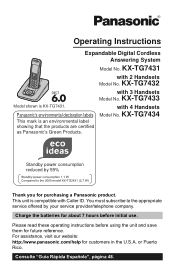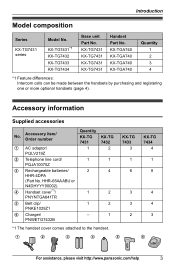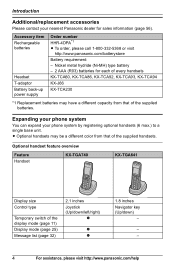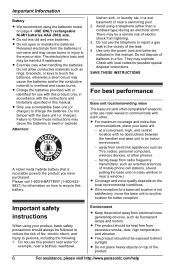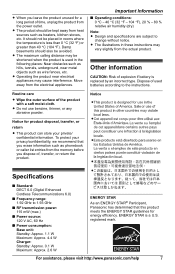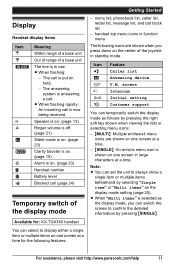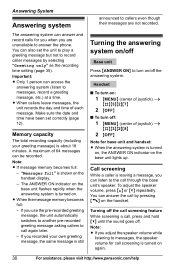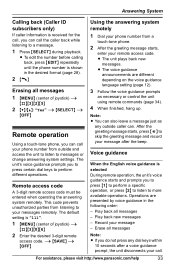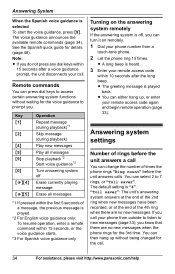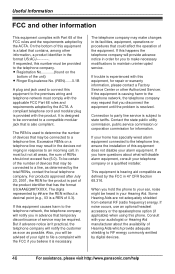Panasonic KX-TG7433B Support Question
Find answers below for this question about Panasonic KX-TG7433B.Need a Panasonic KX-TG7433B manual? We have 1 online manual for this item!
Question posted by creumann on September 26th, 2013
Previous Asked Questions
Current Answers
Answer #1: Posted by bernadette2013 on September 26th, 2013 10:01 AM
However, the answer is that you need to go to the set up option on your phone and select ringtone. Set it to off and the ringer is turned off.
Hope this solution helps.
If you find the answer helpful, kindly accept it as a Solution.
Related Panasonic KX-TG7433B Manual Pages
Similar Questions
The display shows - receiving document but the fax does not print
I BOUGHT A PHONE FROM PANASONIC MODEL #KX -TG7433 AND I'VE HAD NOTHING BUT TROUBLE WITH I ALREADY SE...
Do you have the above manual please?