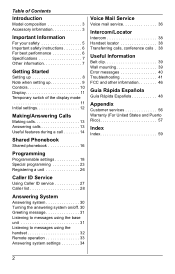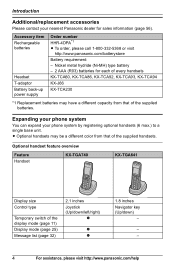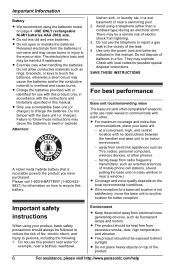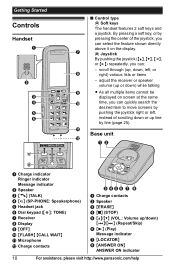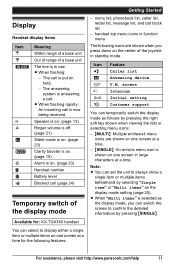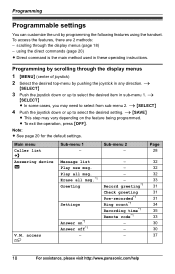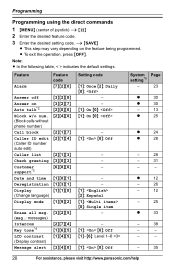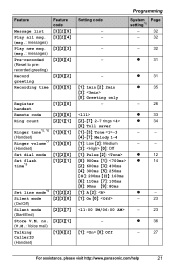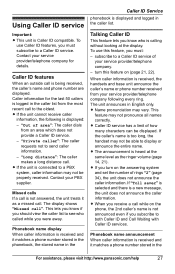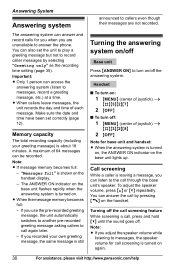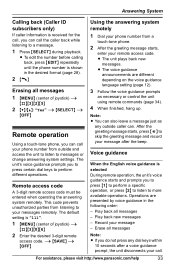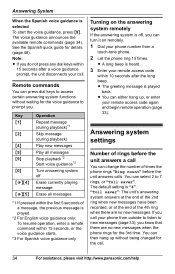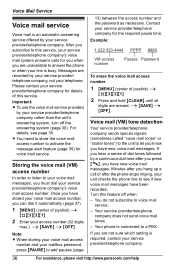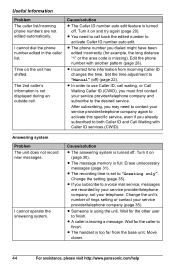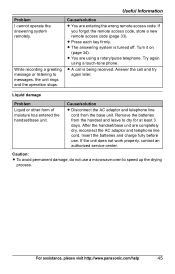Panasonic KX-TG7433B Support Question
Find answers below for this question about Panasonic KX-TG7433B.Need a Panasonic KX-TG7433B manual? We have 1 online manual for this item!
Question posted by mono51 on June 9th, 2012
Can Messages Be Ch'k Remotely. Meaning From Another Phone #
The person who posted this question about this Panasonic product did not include a detailed explanation. Please use the "Request More Information" button to the right if more details would help you to answer this question.
Current Answers
Related Panasonic KX-TG7433B Manual Pages
Similar Questions
Panasonic Phones Kx-tge232 I Got Today Problems!
Panasonic phones KX-TGE232 I Got today don't dial the same numbers i punch into it?
Panasonic phones KX-TGE232 I Got today don't dial the same numbers i punch into it?
(Posted by miktx 8 years ago)
Previous Asked Questions
Where do I find the previous asked questions as I want to know how to turn off the ringer? and That ...
Where do I find the previous asked questions as I want to know how to turn off the ringer? and That ...
(Posted by creumann 10 years ago)
How Do I Retrieve A Voice Message On My Panasonic Phone Kx Tag 402n?
I am notified that I have phone voice messages but don't know how to retrieve them. Thanks
I am notified that I have phone voice messages but don't know how to retrieve them. Thanks
(Posted by rosinman 11 years ago)
Phone
I BOUGHT A PHONE FROM PANASONIC MODEL #KX -TG7433 AND I'VE HAD NOTHING BUT TROUBLE WITH I ALREADY SE...
I BOUGHT A PHONE FROM PANASONIC MODEL #KX -TG7433 AND I'VE HAD NOTHING BUT TROUBLE WITH I ALREADY SE...
(Posted by WARFI 11 years ago)
Manule For Panasonic Phone Kx-tg6645
i need a users manule for my panasonic phones KX-TG6645
i need a users manule for my panasonic phones KX-TG6645
(Posted by stl2colorado 12 years ago)