Panasonic KX-TG7433B Support Question
Find answers below for this question about Panasonic KX-TG7433B.Need a Panasonic KX-TG7433B manual? We have 1 online manual for this item!
Question posted by dci1221 on July 10th, 2013
Kx-fm1150 Multi Function Fax
The display shows - receiving document but the fax does not print
Current Answers
There are currently no answers that have been posted for this question.
Be the first to post an answer! Remember that you can earn up to 1,100 points for every answer you submit. The better the quality of your answer, the better chance it has to be accepted.
Be the first to post an answer! Remember that you can earn up to 1,100 points for every answer you submit. The better the quality of your answer, the better chance it has to be accepted.
Related Panasonic KX-TG7433B Manual Pages
Expand Cordless Ans Sys - Muti Language - Page 1
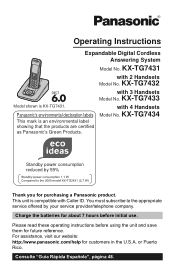
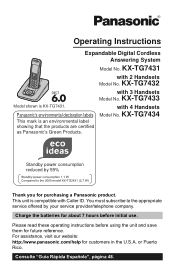
...
Model No. Operating Instructions
Expandable Digital Cordless Answering System
Model No. This unit is compatible with 4 Handsets
Model No. Charge the batteries for about 7 hours before using the unit and save them for future reference.
with Caller ID. KX-TG7433
Model shown is an environmental label showing that the products are certified as...
Expand Cordless Ans Sys - Muti Language - Page 3
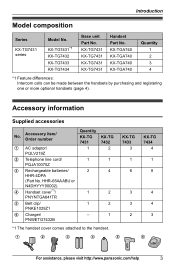
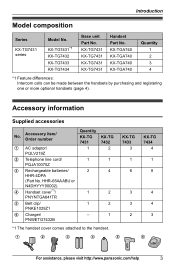
...purchasing and registering one or more optional handsets (page 4). HHR-65AAABU or
N4DHYYY00002)
4 Handset cover*1/
1
2
PNYNTGA641TR
5 Belt clip/
1
2
PNKE1029Z1
6 Charger/ PNWETG7432B
-
1
KX-TG 7433
3 1 6
3 3 2
KX-TG 7434
4 1 8
4 4 3
*1 The handset cover comes attached to the handset.
1
2
3
4
5
6
For assistance, please visit http://www.panasonic.com/help
3 Introduction
Model...
Expand Cordless Ans Sys - Muti Language - Page 4
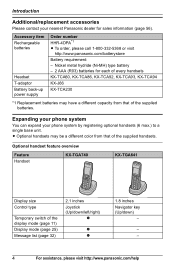
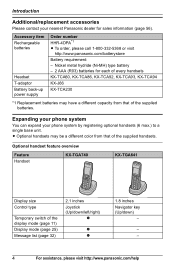
... Battery requirement: - Optional handset feature overview
Feature Handset
KX-TGA740
KX-TGA641
Display size Control type
Temporary switch of the display mode (page 11) Display mode (page 25) Message list (page 32)
...
Expanding your phone system
You can expand your nearest Panasonic dealer for each of every handsets KX-TCA60, KX-TCA86, KX-TCA92, KX-TCA93, KX-TCA94 KX-J66 KX-TCA230
*1 ...
Expand Cordless Ans Sys - Muti Language - Page 6
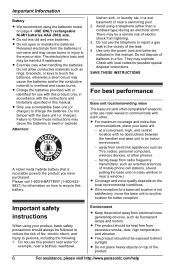
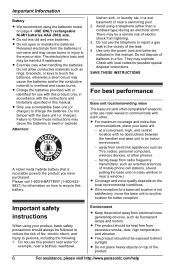
...transmitters, such as TVs, radios, personal computers, wireless devices, or other than a cordless type) during an electrical storm.
Do not allow conductive materials such as fluorescent lamps ...using a telephone (other phones. - L Do not place heavy objects on page 4. Released electrolyte from electronic appliances such as external antennas of mobile phone cell stations. (Avoid putting...
Expand Cordless Ans Sys - Muti Language - Page 7
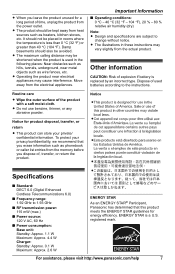
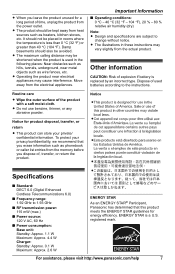
... product with a soft moist cloth.
L The illustrations in rooms where the temperature is used batteries according to the instructions.
Specifications
■ Standard: DECT 6.0 (Digital Enhanced Cordless Telecommunications 6.0)
■ Frequency range: 1.92 GHz to
change without notice.
L The product should be shortened when the product is less than 0 °C (32 °F) or...
Expand Cordless Ans Sys - Muti Language - Page 10
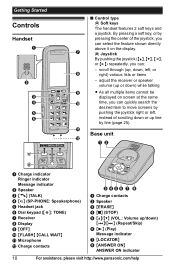
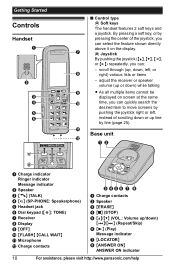
...and
a joystick. K
Base unit
L AB
A
B
A Charge indicator Ringer indicator Message indicator
B Speaker C {C} (TALK) D {s} (SP-PHONE: Speakerphone) E Headset jack F Dial keypad ({*}: TONE) G Receiver H Display I
L As all multiple items cannot be
displayed on the display. adjust the receiver or speaker
volume (up or down) while talking
I {OFF} J {FLASH} {CALL WAIT} K Microphone L Charge...
Expand Cordless Ans Sys - Muti Language - Page 11
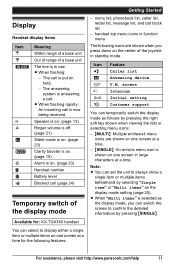
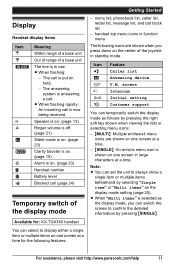
...An incoming call .
The answering system is answering a call is now being received. Icon W s # x " ! L When "Multi items" is selected as the display mode setting (page 25). The call block list
- Speaker is on....mode. handset top menu icons in function menu
The following features:
Getting Started
- Note:
L You can switch the screen to always show a single item or multiple items ...
Expand Cordless Ans Sys - Muti Language - Page 13


...
party.
2 When you need to dial the line access number "9" when making calls using the redial list The last 5 phone numbers dialed are stored in the redial list (each
time {PAUSE} is being received, the ringer indicator flashes rapidly.
1 Lift the handset and press {C} or
{s} when the unit rings. When storing a calling...
Expand Cordless Ans Sys - Muti Language - Page 14


..., you must first subscribe to put an outside call on the
handset display during an outside
call , you receive a call while on the phone.
Adjusting the base unit ringer volume Press {^} or {V} repeatedly to receive calls while you are already talking on the phone, you can take the call by pressing {~}. L Another handset user can...
Expand Cordless Ans Sys - Muti Language - Page 16
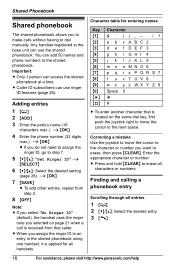
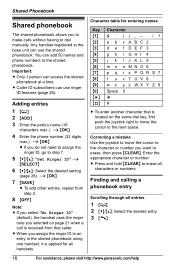
You can add 50 names and phone numbers to the base unit can use ringer
ID features (page 28). i {OK} L If you want to erase, then ...Enter the appropriate character or number. L When you assign the ringer ID to an entry in the shared phonebook using one handset, it is received from step 2.
8 {OFF}
Note: L If you select "No Ringer ID"
(default), the handset uses the ringer tone you to make...
Expand Cordless Ans Sys - Muti Language - Page 17


.... ■ To change the ringer ID: {V}/{^}: Select the current ringer ID. i {OK} ■ To change the name or phone
number: {V}/{^}: Select the name or phone number.
L Press the same dial key
repeatedly to display the first entry corresponding to add pauses after the number and PIN as one phonebook entry, press {PAUSE} to...
Expand Cordless Ans Sys - Muti Language - Page 20
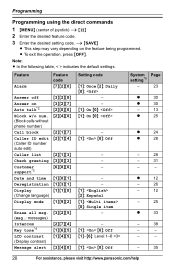
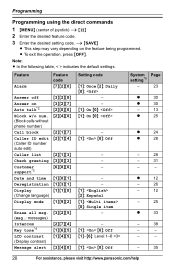
... on Auto talk*2 Block w/o num. (Block calls without phone number)
Call block Caller ID edit (Caller ID number auto edit)
Caller list Check greeting Customer support*3 Date and time Deregistration Display (Change language)
Display mode
{3}{2}{8} {3}{2}{7} {2}{0}{0} {2}{4}{0}
{2}{1}{7} {2}{1}{4}
{2}{1}{3} {3}{0}{3} {6}{8}{0}
{1}{0}{1} {1}{3}{1} {1}{1}{0}
{1}{9}{2}
Erase all msg. (msg.: messages...
Expand Cordless Ans Sys - Muti Language - Page 22
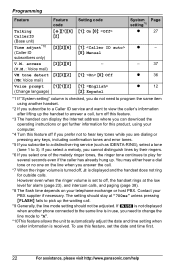
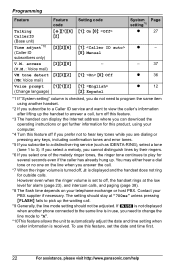
...adjust the date and time setting when caller information is in use this product, using another phone connected to the same line is received. access (V.M.: Voice mail) VM tone detect (VM: Voice mail) Voice prompt (Change ...information for this feature, set to 3). However even when the ringer volume is displayed and the handset does not ring for several seconds even if the caller has ...
Expand Cordless Ans Sys - Muti Language - Page 25


...Multi items": Multiple entries/all
menu icons are shown on . L When {MULTI} or "Multi items" is selected as a right soft key on one screen in function menu
Select the desired setting: -
To turn the feature off: {w/o NUM} i {V} i {SAVE} i {OFF}
Display... left , without phone number
Programming
feature is
displayed as the display mode, you can move screens by pressing {MULTI} or {SINGLE}...
Expand Cordless Ans Sys - Muti Language - Page 27
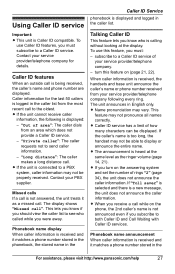
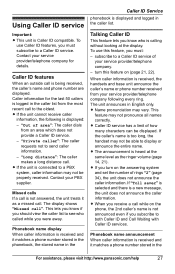
... makes a long distance call ".
L Name pronunciation may not be displayed. L If the unit cannot receive caller
information, the following every ring. "Out of rings "2" (page 34), the unit does not announce the caller information. Missed calls If a call is heard at the display.
The display shows "Missed call . subscribe to see who is logged in...
Expand Cordless Ans Sys - Muti Language - Page 28
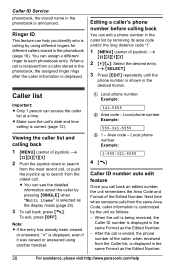
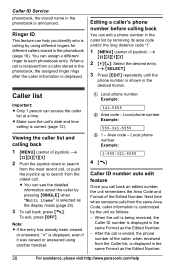
... stored in the caller list by pressing {SINGLE} when "Multi items" is selected as the display mode (page 25).
3 To call is being received, the
Caller ID number is calling by the unit as...handset. When the call back, press {C}.
Local phone number Example:
1-555-321-5555
4 {C}
Caller ID number auto edit feature
Once you identify who is displayed in the same Format as follows: -
You ...
Expand Cordless Ans Sys - Muti Language - Page 32


... message is displayed, even if it was heard using the handset
When new messages have been
recorded, the handset plays back new messages. L If the unit cannot receive caller information,...the previous message is not in the message list.
Listening to messages from the message list
Available for: KX-TGA740 handset
You can erase the selected
message as follows: {ERASE} i {V}/{^}: "Yes" i {...
Expand Cordless Ans Sys - Muti Language - Page 34
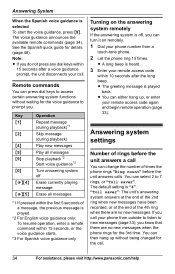
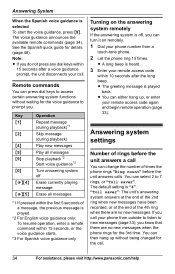
...when there are no new messages. You can press dial keys to access certain answering system functions without being charged for details (page 48). Answering System
When the Spanish voice guidance is..., press {9}. Note: L If you can then hang up , or enter
your phone from a
touch-tone phone.
2 Let the phone ring 15 times. L You can change the number of rings before the unit answers...
Expand Cordless Ans Sys - Muti Language - Page 47


... interference, and (2) this phone. If this logo have reduced noise and interference when used in accordance with Part 15 of a TV or VCR. Operation is connected. CAUTION: Any changes or modifications not expressly approved by one or more between the
equipment and receiver. - Reorient or relocate the receiving
antenna. - Some cordless telephones operate at...
Expand Cordless Ans Sys - Muti Language - Page 56


....com/help
or, contact us via the web at:
http://www.panasonic.com/contactinfo
You may also contact us directly at : 1-800-332-5368 (Phone) 1-800-237-9080 (Fax Only) (Monday - Friday 9 am to :
[email protected]
You may also contact us directly at : 1-800-211-PANA (1-800-211-7262), Monday...
Similar Questions
Problem To Connect Cordless Phone In Lendline
i am trying to connect cordless phone in landline but it not shows any range or so what I have to do
i am trying to connect cordless phone in landline but it not shows any range or so what I have to do
(Posted by 9mayurtank 8 years ago)
Panasonic Cordless Phone Fcc Id Acj96nkx-tga930
I recently bought a used set of 3 Panasonic cordless phones with chargers nd adapter included at a 2...
I recently bought a used set of 3 Panasonic cordless phones with chargers nd adapter included at a 2...
(Posted by speedyhutt 9 years ago)
Previous Asked Questions
Where do I find the previous asked questions as I want to know how to turn off the ringer? and That ...
Where do I find the previous asked questions as I want to know how to turn off the ringer? and That ...
(Posted by creumann 10 years ago)
Phone
I BOUGHT A PHONE FROM PANASONIC MODEL #KX -TG7433 AND I'VE HAD NOTHING BUT TROUBLE WITH I ALREADY SE...
I BOUGHT A PHONE FROM PANASONIC MODEL #KX -TG7433 AND I'VE HAD NOTHING BUT TROUBLE WITH I ALREADY SE...
(Posted by WARFI 11 years ago)
Can Messages Be Ch'k Remotely. Meaning From Another Phone #
(Posted by mono51 12 years ago)

