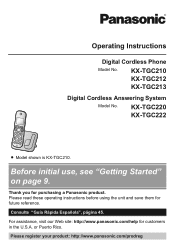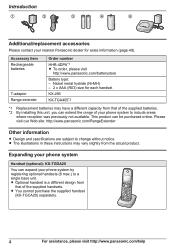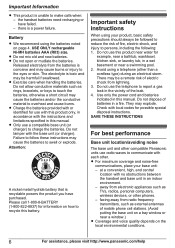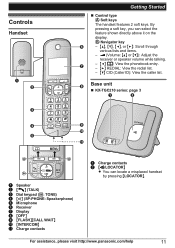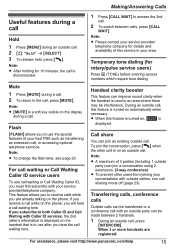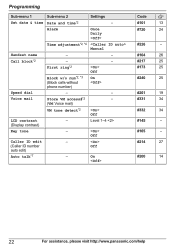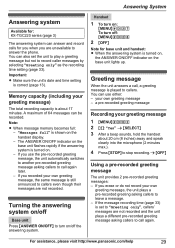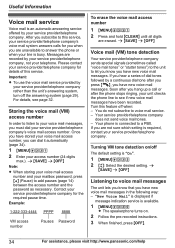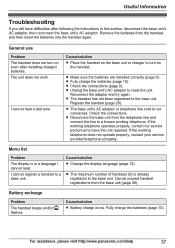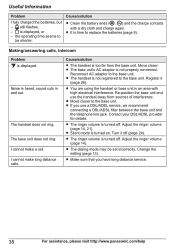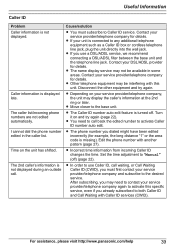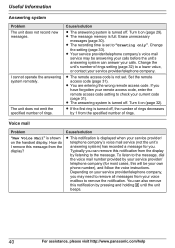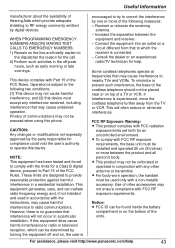Panasonic KX-TGC212S Support Question
Find answers below for this question about Panasonic KX-TGC212S.Need a Panasonic KX-TGC212S manual? We have 1 online manual for this item!
Question posted by 9mayurtank on April 15th, 2016
Problem To Connect Cordless Phone In Lendline
Current Answers
Answer #1: Posted by hzplj9 on April 15th, 2016 12:37 PM
http://www.manualslib.com/manual/423640/Panasonic-Kx-Tg7732s.html
If it is an issue with the actual phones supplied then repost another question with as much information as possible.
Hope that helps.
Related Panasonic KX-TGC212S Manual Pages
Similar Questions
Phone # 1 I Have Done What Book Said To Do To Re-register It. No Luck!
MY Panasonic cordless phone displays nothing except the back light
I am having trouble setting the answering machine. Can I record my own message? If so, how? Thank yo...
can you pleace help me fixing the microphone volume becouse everytime i tolk to somebody i hear a vo...