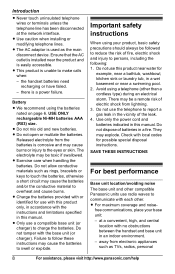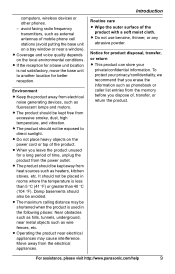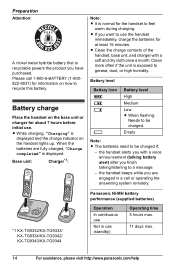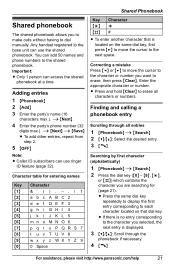Panasonic KX TG9331T Support Question
Find answers below for this question about Panasonic KX TG9331T - Cordless Phone - Metallic.Need a Panasonic KX TG9331T manual? We have 1 online manual for this item!
Question posted by EREAGLE13 on April 5th, 2018
No Power At Base. Phone Out Of Range Of Unit
Current Answers
Answer #1: Posted by BusterDoogen on April 5th, 2018 11:01 AM
a. Unplug the base unit's AC adapter to reset the unit. Reconnect the AC adapter and try again. Ensure that the AC adapter plug is firmly connected to the power outlet and base unit.
b. Check if the handset is registered to the base unit. If the Range Status icon (looking like an antenna) is flashing, please register the handset to the base unit by following the steps in the Operating Instructions manual.
c. In case you have multiple handsets please check if the message is displayed on the other handsets, if this is the case then the base unit has no power. If the message is displayed only on one handset then the respective handset needs to be registered to the base unit. Please register the handset to the base unit by following the steps in the Operating Instructions manual.
I hope this is helpful to you!
Please respond to my effort to provide you with the best possible solution by using the "Acceptable Solution" and/or the "Helpful" buttons when the answer has proven to be helpful. Please feel free to submit further info for your question, if a solution was not provided. I appreciate the opportunity to serve you!
Related Panasonic KX TG9331T Manual Pages
Similar Questions
I have recently added voice mail service to my Panasonic KX-TG9331T phone. I can access voicemail b...
Whenever I start to dial the cradle will start clicking as if I am using the speaker Phone function ...