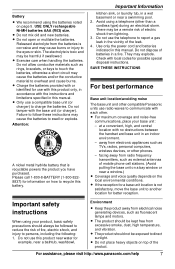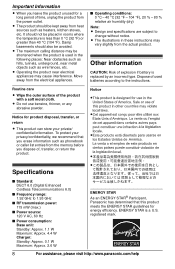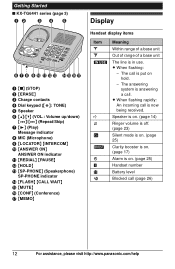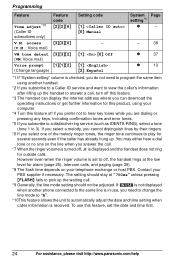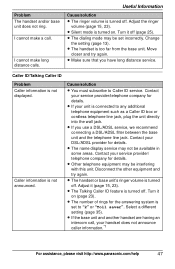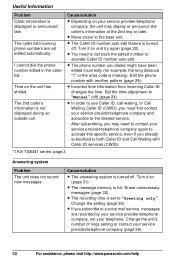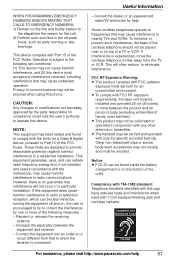Panasonic KX-TG6445T Support Question
Find answers below for this question about Panasonic KX-TG6445T - Cordless Phone - Metallic.Need a Panasonic KX-TG6445T manual? We have 1 online manual for this item!
Question posted by pgeorges on March 12th, 2013
How To Turn Off Ringer In Base Phone?
The person who posted this question about this Panasonic product did not include a detailed explanation. Please use the "Request More Information" button to the right if more details would help you to answer this question.
Current Answers
Answer #1: Posted by brilliantV on March 12th, 2013 11:00 PM
To turn the ringer off, press and hold [¿] on the base unit until the unit beeps 2 times.
For more details visit their official site FAQ where they have explained it,
Hope this helps!
You can visit my blog
http://thegreatlittleblog.blogspot.in/
It has everything must read articles, humour, info, amazing pics, how to.....
Give it a try coz its worth it!
Related Panasonic KX-TG6445T Manual Pages
Similar Questions
How To Turn Ringer Back On
how to turn ringer back on and also what model would be compareable to this one for when I get anoth...
how to turn ringer back on and also what model would be compareable to this one for when I get anoth...
(Posted by kptspick 7 years ago)
Panasonic Phone Kt-tg2521e
phone is not displaying or ringing when receiving incoming calls. However am able to make calls and ...
phone is not displaying or ringing when receiving incoming calls. However am able to make calls and ...
(Posted by ron81791 9 years ago)
How To Turn Ringer On Panasonic Cordless
(Posted by kingwaterf 9 years ago)
Registering Handsets
We bought 5 phones KX-tg6445. We can only get one phone to work. We have tried to register all of th...
We bought 5 phones KX-tg6445. We can only get one phone to work. We have tried to register all of th...
(Posted by heinfarms 12 years ago)
Manule For Panasonic Phone Kx-tg6645
i need a users manule for my panasonic phones KX-TG6645
i need a users manule for my panasonic phones KX-TG6645
(Posted by stl2colorado 12 years ago)