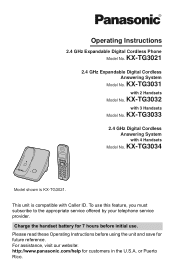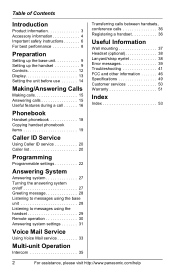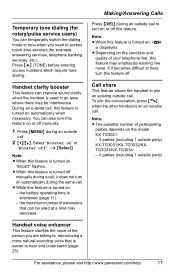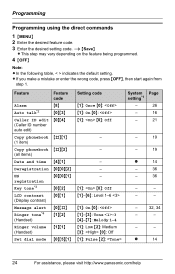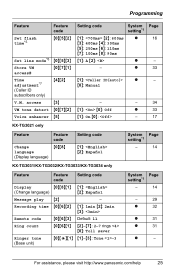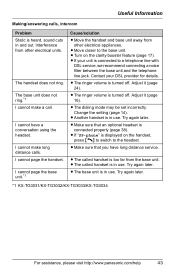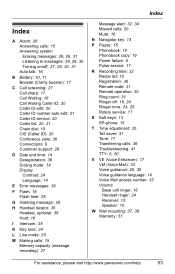Panasonic KX-TG3031S Support Question
Find answers below for this question about Panasonic KX-TG3031S - 2.4 GHz Expandable Digital Cordless Answering System.Need a Panasonic KX-TG3031S manual? We have 2 online manuals for this item!
Question posted by kptspick on October 6th, 2016
How To Turn Ringer Back On
how to turn ringer back on and also what model would be compareable to this one for when I get another one
Current Answers
Answer #1: Posted by TommyKervz on October 7th, 2016 3:37 AM
Follow the instructions here https://www.techwalla.com/articles/how-to-turn-the-ringer-on-off-on-a-panasonic-model-kx-tga510m-telephone
Related Panasonic KX-TG3031S Manual Pages
Similar Questions
Kx-tge232 Digital Cordless Phone System
all set up, phone just called me at my own number......what's up with that?
all set up, phone just called me at my own number......what's up with that?
(Posted by ljfinn47 8 years ago)
How Expand Panasonic Cordless Phones Kx-tg9341t
(Posted by laujonknk 9 years ago)
How To Add Extra Handsets To Panasonic Cordless Phone Kx-tg9341t
(Posted by bngrev 10 years ago)
How Do You Turn Off The Ring On The Base Of Cordless Phone Kx-tga226b?
(Posted by nancynurse43 11 years ago)
Manual For Cordless Phone Kx-tg6511em Please
Do you have the above manual please?
Do you have the above manual please?
(Posted by Diane5590 12 years ago)