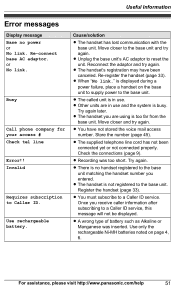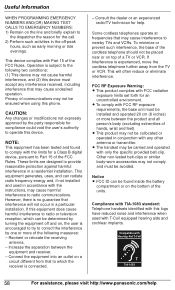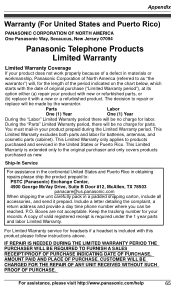Panasonic KXTG6643 Support Question
Find answers below for this question about Panasonic KXTG6643.Need a Panasonic KXTG6643 manual? We have 1 online manual for this item!
Question posted by donaldm1936 on January 3rd, 2012
How Do You Rename Groups In This Phone
I tried to follow steps in manual but never get to the point where I can rename Groups from numbers to names.
Current Answers
Related Panasonic KXTG6643 Manual Pages
Similar Questions
Blocking A Phone Number From Calling Me.
How do I block a call on a Panasonic phone KX-TGA421
How do I block a call on a Panasonic phone KX-TGA421
(Posted by loenbrow 7 years ago)
How To Unblock A Phone Number?
How can I UN-block a phone number on my Panasonic KX-TG7871 panasonic phone. (I blocked it in error....
How can I UN-block a phone number on my Panasonic KX-TG7871 panasonic phone. (I blocked it in error....
(Posted by marthachamberlain 9 years ago)
Base Station Microphone Settings On The Kx-tg6643 Phone System.
I love my phone, but when I use the speakerphone, the other party constantly says it sounds like I a...
I love my phone, but when I use the speakerphone, the other party constantly says it sounds like I a...
(Posted by darylict95 10 years ago)
I Renamed My Phones Why Does Check Tel Line Show Up?
I renamed my phones so I know which room I want them in. I want the name of the phone to show on the...
I renamed my phones so I know which room I want them in. I want the name of the phone to show on the...
(Posted by sammidog123 11 years ago)
Voltage
I bought a KXTG6643 from USA. It is writing 110V on adaptors. I am living at Turkey and we are using...
I bought a KXTG6643 from USA. It is writing 110V on adaptors. I am living at Turkey and we are using...
(Posted by hbuyukhatipoglu 12 years ago)