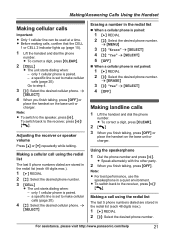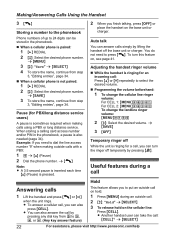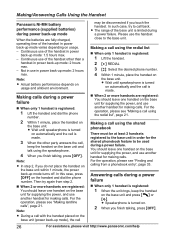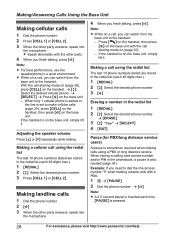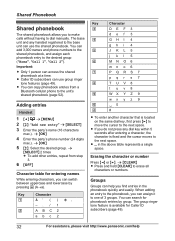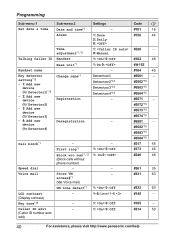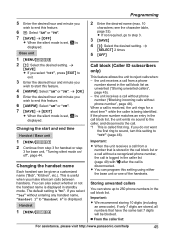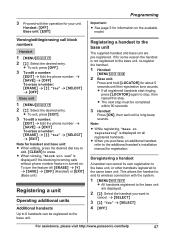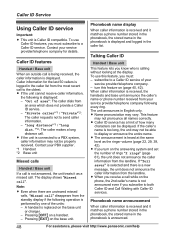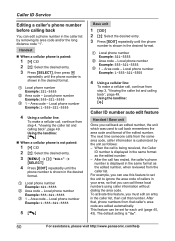Panasonic KXTG7871 Support Question
Find answers below for this question about Panasonic KXTG7871.Need a Panasonic KXTG7871 manual? We have 1 online manual for this item!
Question posted by marthachamberlain on September 27th, 2014
How To Unblock A Phone Number?
How can I UN-block a phone number on my Panasonic KX-TG7871 panasonic phone. (I blocked it in error.) The manual explains clearly how to block, but not unblock, and my efforts thus far to do so have not worked.
Current Answers
Answer #1: Posted by sabrie on September 27th, 2014 6:43 PM
downlod the manual found on the link below, it helped some one who had the same problem as yours
www.techboss.co.za
Related Panasonic KXTG7871 Manual Pages
Similar Questions
My Kx-t7731 Has Led Screen, But I Cant Get Caller Id To Work.
I've signed up for caller id with phone company and it's still not working on the phone.
I've signed up for caller id with phone company and it's still not working on the phone.
(Posted by cherokee40724 1 year ago)
How Can I Install Calling Numbers In My Panasonic Phone Kx-tg7871 Phone? I Am 89
Am 89 Years Of Age And Need To Install Calling Numbers In My Panasonic Phone Kx-tg7871. Manual Very ...
Am 89 Years Of Age And Need To Install Calling Numbers In My Panasonic Phone Kx-tg7871. Manual Very ...
(Posted by glw50 8 years ago)
How Do I Unblock Phone Number?
I have a Panasonic phone system, model KX-TG 6641 / KX-TG 6645B with multiple handsets. How do I UNB...
I have a Panasonic phone system, model KX-TG 6641 / KX-TG 6645B with multiple handsets. How do I UNB...
(Posted by joyceadcock 9 years ago)
How To Block Calls Fokine Numbers From This Phone?
How to block telemarketers
How to block telemarketers
(Posted by Dianewoody 10 years ago)
Panasonic Kx Tg7871 How To Put A Pause Between Consecutive Phone Number
How do you put pauses between consecutive phone numbers. I have to dial a number than pause for a co...
How do you put pauses between consecutive phone numbers. I have to dial a number than pause for a co...
(Posted by donaldmartella 10 years ago)