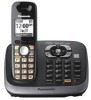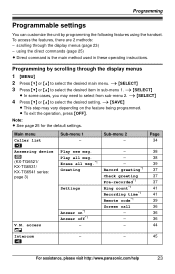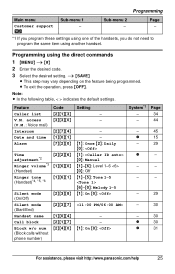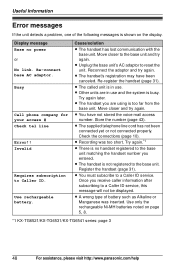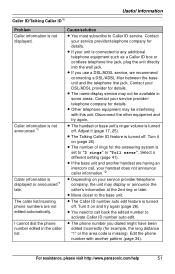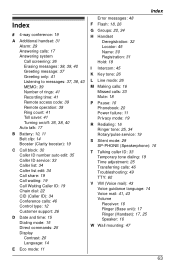Panasonic KX-TG6541B Support Question
Find answers below for this question about Panasonic KX-TG6541B.Need a Panasonic KX-TG6541B manual? We have 1 online manual for this item!
Question posted by ericasiegel on February 16th, 2014
Block Caller List
Current Answers
Answer #1: Posted by BusterDoogen on February 16th, 2014 9:39 PM
I hope this is helpful to you!
Please respond to my effort to provide you with the best possible solution by using the "Acceptable Solution" and/or the "Helpful" buttons when the answer has proven to be helpful. Please feel free to submit further info for your question, if a solution was not provided. I appreciate the opportunity to serve you!
Related Panasonic KX-TG6541B Manual Pages
Similar Questions
need to block calls , comes in as anonamo
How do I block a call on a Panasonic phone KX-TGA421
How to clear all caller list. Presently deletes only one at a time