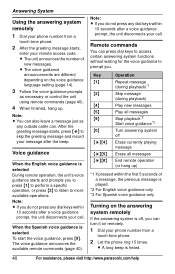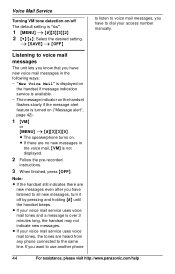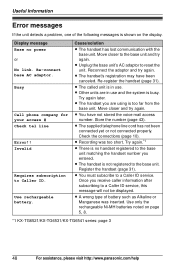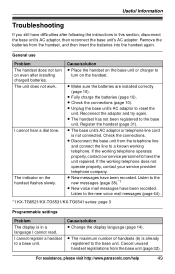Panasonic KXTG6531 Support Question
Find answers below for this question about Panasonic KXTG6531 - EXPAND DIGITAL ANS SYS.Need a Panasonic KXTG6531 manual? We have 1 online manual for this item!
Question posted by Marcia21234 on December 5th, 2012
Message Space Used Up
The person who posted this question about this Panasonic product did not include a detailed explanation. Please use the "Request More Information" button to the right if more details would help you to answer this question.
Current Answers
Related Panasonic KXTG6531 Manual Pages
Similar Questions
How To Read Messages From This Home Phone Using Cell Phone?
I am out of town and I want to read my messages on home phone. I could not find any instruction on t...
I am out of town and I want to read my messages on home phone. I could not find any instruction on t...
(Posted by mkhitsun 7 years ago)
Panasonic Kxt7630 - Already In Use Error Message. Can't Access Programme **
I am trying to programme new speedials but when entering the Programme code ** the phone beeps at me...
I am trying to programme new speedials but when entering the Programme code ** the phone beeps at me...
(Posted by luke68843 8 years ago)
My Has A Message That Says Line In Use. No Phones Are Being Used. There Is No Di
(Posted by Ssan1598 9 years ago)
I Change My Toner But, It Prints With Line Spaces On My Copy Please Help Using F
(Posted by Anonymous-140833 9 years ago)
Expandable Digital Cordless Answering Ystem
can a KXTG6533 be expanded to two additional hand sets
can a KXTG6533 be expanded to two additional hand sets
(Posted by jtbyrd 12 years ago)