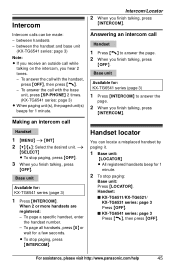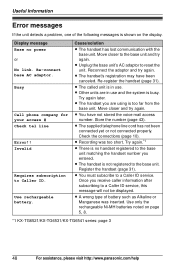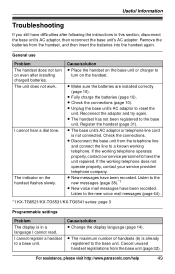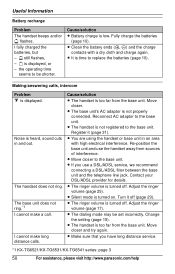Panasonic KXTG6522 Support Question
Find answers below for this question about Panasonic KXTG6522 - EXPAND DIGITAL ANS SYS.Need a Panasonic KXTG6522 manual? We have 1 online manual for this item!
Current Answers
Related Panasonic KXTG6522 Manual Pages
Similar Questions
Dect 6.0 Handsets Case #30891077
On July 25th I ordered two handsets from your factory. My original purchase of the Model KX-TG4732B ...
On July 25th I ordered two handsets from your factory. My original purchase of the Model KX-TG4732B ...
(Posted by bemcwath 10 years ago)
Expandable Digital Cordless Answering Ystem
can a KXTG6533 be expanded to two additional hand sets
can a KXTG6533 be expanded to two additional hand sets
(Posted by jtbyrd 12 years ago)
Register Newer Handset To Prior Base Station Model
How can I register handset KX-tga-660 to an earlier base station Panasonic Kx-tga6545? Both units ar...
How can I register handset KX-tga-660 to an earlier base station Panasonic Kx-tga6545? Both units ar...
(Posted by lmschips 12 years ago)