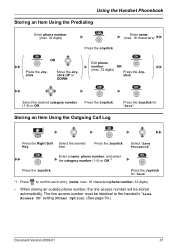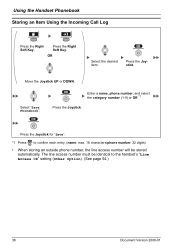Panasonic KX-TD7685 Support Question
Find answers below for this question about Panasonic KX-TD7685 - Wireless Digital Phone.Need a Panasonic KX-TD7685 manual? We have 1 online manual for this item!
Question posted by sgweber5 on February 28th, 2012
Register Handset
How do I register the handset to the base station?
Current Answers
Related Panasonic KX-TD7685 Manual Pages
Similar Questions
How To Register My Phone
I had to replace our cordless, the screen is stating to register unit?
I had to replace our cordless, the screen is stating to register unit?
(Posted by eelarkins 6 years ago)
No Tone Sound When Pressing Number Buttons Or Answering The Handset
one handset is no longer making a sound when we press the numbers or answer the handset.
one handset is no longer making a sound when we press the numbers or answer the handset.
(Posted by cgigicook 7 years ago)
Locked Handset On One Phone, No Tone Signals On Another
One of my cordless phones for this system is locked, there is a padlock key symbol in the screenanot...
One of my cordless phones for this system is locked, there is a padlock key symbol in the screenanot...
(Posted by cgigicook 7 years ago)
Adding Phones To Kx-tg6644
How do you add 2 more phones to KX-TG6644? Is there an unlock code to register?
How do you add 2 more phones to KX-TG6644? Is there an unlock code to register?
(Posted by ttw55 11 years ago)
Register Newer Handset To Prior Base Station Model
How can I register handset KX-tga-660 to an earlier base station Panasonic Kx-tga6545? Both units ar...
How can I register handset KX-tga-660 to an earlier base station Panasonic Kx-tga6545? Both units ar...
(Posted by lmschips 12 years ago)