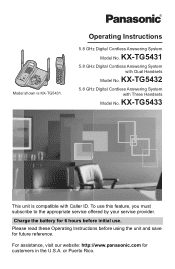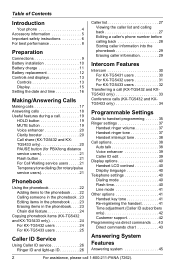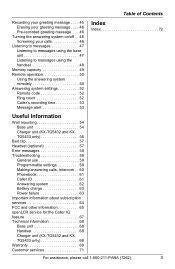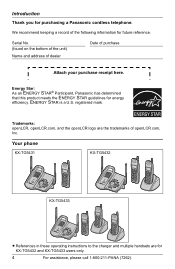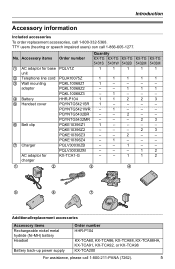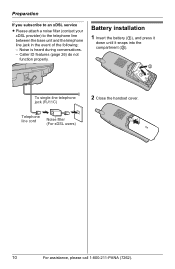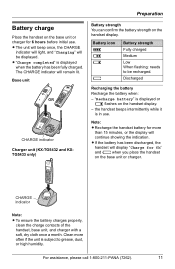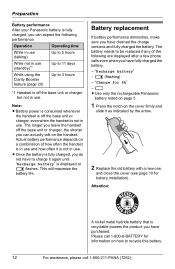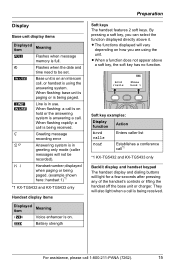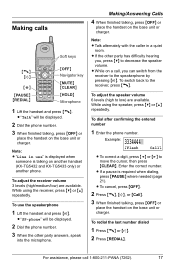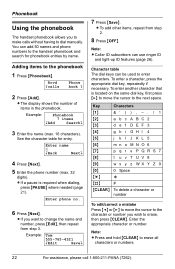Panasonic KXTG5432 Support Question
Find answers below for this question about Panasonic KXTG5432 - 5.8G NXPD TOT 1 HS.Need a Panasonic KXTG5432 manual? We have 1 online manual for this item!
Question posted by acorrato on August 23rd, 2014
Kxtg5432....extra Handsets
Are extra handsets still available for this model? If so, where can I purchase and how much. If not, are there other hnndsets that would be compatable? Thank you.
Current Answers
Answer #1: Posted by freginold on August 31st, 2014 5:18 AM
Hi, Amazon sells a replacement handset that's compatible with the KX-TG5432M. You can check it out at the link above, not sure if the M means it's not compatible with your model or if it is. Hope that helps!
Related Panasonic KXTG5432 Manual Pages
Similar Questions
Handset Quits While Talking To Someone After A Few Minutes.
we have 2 handsets and they both have the same problem. battery indicator reads that it's fully char...
we have 2 handsets and they both have the same problem. battery indicator reads that it's fully char...
(Posted by jnmng2 7 years ago)
I Want To Buy 2 Extra Handsets For My Panasonic Kx-tga401 N, Where Can I Find 2?
(Posted by drice6141 9 years ago)
How To Get The Time And Date To Show On Handset Of Model Kx-tg7871
(Posted by Anonymous-134917 10 years ago)
Kx-tg6523b Extra Handset Number
What is the number for extra handset for kx-tg6523b phone
What is the number for extra handset for kx-tg6523b phone
(Posted by Cws5298 10 years ago)