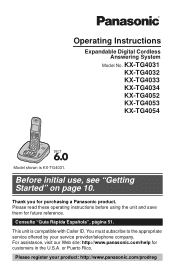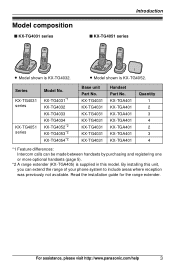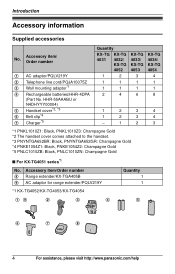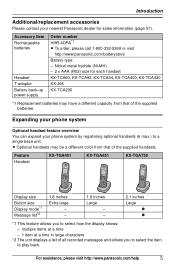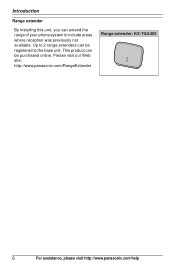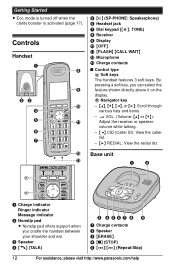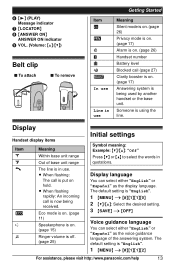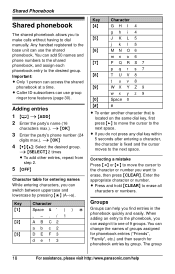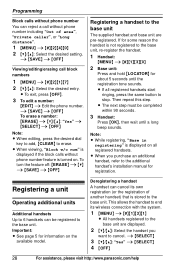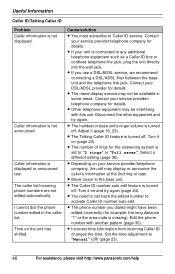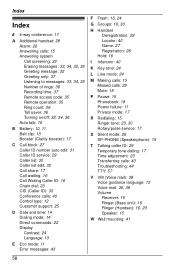Panasonic KXTG4033 Support Question
Find answers below for this question about Panasonic KXTG4033 - EXP CORDLESS PH/ANS SYS.Need a Panasonic KXTG4033 manual? We have 1 online manual for this item!
Question posted by goodielikeshockey on December 15th, 2014
Block
how do I block a phone number on KX-TG4033N?
Current Answers
Answer #1: Posted by TommyKervz on December 16th, 2014 3:45 AM
Related Panasonic KXTG4033 Manual Pages
Similar Questions
Blocking A Phone Number From Calling Me.
How do I block a call on a Panasonic phone KX-TGA421
How do I block a call on a Panasonic phone KX-TGA421
(Posted by loenbrow 7 years ago)
Panasonic Cordless Phone Troubleshooting Kx-tga246w. No Dial Tone
When TALK button is pressed, I get no dial tone. Phone emits 3 short beeps and phone window says, "n...
When TALK button is pressed, I get no dial tone. Phone emits 3 short beeps and phone window says, "n...
(Posted by Douglldo 9 years ago)
How To Block A Phone Number On Panasonic Cordless Phone Kx Tga660
(Posted by amdark 10 years ago)
Panasonic Kxtg4011 - Exp Cordless Ph/ans
how do I listen to messages?
how do I listen to messages?
(Posted by mcandrew2 10 years ago)