Panasonic KXTG4033 - EXP CORDLESS PH/ANS SYS Support and Manuals
Get Help and Manuals for this Panasonic item
This item is in your list!

View All Support Options Below
Free Panasonic KXTG4033 manuals!
Problems with Panasonic KXTG4033?
Ask a Question
Free Panasonic KXTG4033 manuals!
Problems with Panasonic KXTG4033?
Ask a Question
Most Recent Panasonic KXTG4033 Questions
Popular Panasonic KXTG4033 Manual Pages
KXTG4031 User Guide - Page 1
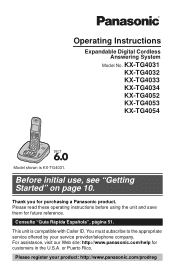
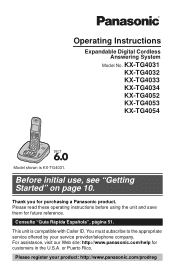
... Instructions
Expandable Digital Cordless Answering System
Model No.
Please register your service provider/telephone company.
For assistance, visit our Web site: http://www.panasonic.com/help for future reference. Thank you for purchasing a Panasonic product. Consulte "Guía Rápida Española", página 51. or Puerto Rico. KX-TG4031 KX-TG4032 KX-TG4033 KX-TG4034 KX...
KXTG4031 User Guide - Page 3
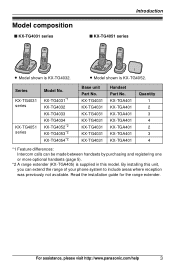
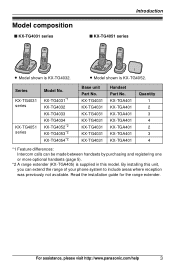
...www.panasonic.com/help
3 Series KX-TG4031 series
KX-TG4051 series
Model No.
KX-TG4031*1 KX-TG4032 KX-TG4033 KX-TG4034 KX-TG4052*2 KX-TG4053*2 KX-TG4054*2
Base unit Part No. By installing this unit, you can be made between handsets by purchasing and registering one or more optional handsets (page 5).
*2 A range extender (KX-TGA405) is supplied in this model. KX-TGA401 KX-TGA401 KX-TGA401 KX...
KXTG4031 User Guide - Page 5
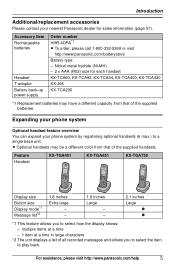
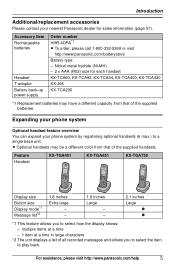
... to select how the display shows: -
For assistance, please visit http://www.panasonic.com/help
5 Expanding your phone system
Optional handset feature overview You can expand your nearest Panasonic dealer for each handset KX-TCA60, KX-TCA93, KX-TCA94, KX-TCA400, KX-TCA430 KX-J66 KX-TCA230
*1 Replacement batteries may be a different color from that of all recorded messages and allows...
KXTG4031 User Guide - Page 6
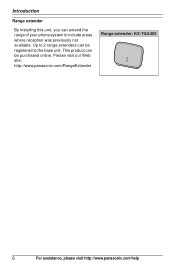
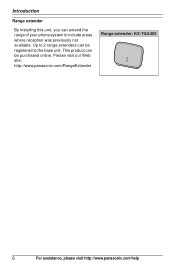
Please visit our Web site: http://www.panasonic.com/RangeExtender
Range extender: KX-TGA405
6
For assistance, please visit http://www.panasonic.com/help Introduction
Range extender
By installing this unit, you can extend the range of your phone system to the base unit. This product can be purchased online. Up to 2 range extenders can be registered...
KXTG4031 User Guide - Page 14


... to the digit, then make calls, change this case, set the date and time again.
14
For assistance, please visit http://www.panasonic.com/help "Tone": For tone dial service. "Pulse": For rotary/pulse dial service.
1 {MENU} i {#}{1}{2}{0} 2 {V}/{^}: Select the desired setting. 3 {SAVE} i {OFF}
Date and time
1 {MENU} i {#}{1}{0}{1} 2 Enter the current month, date, and
year by...
KXTG4031 User Guide - Page 20


... that you have rotary/pulse service, you need to press {*}...manually.
1 During an outside call .
Note: L When storing a calling card access
number and your PIN in step 1 to change the dialing mode temporarily to chain dial (page 18).
20
For assistance, please visit http://www.panasonic.com/help When adding entries to the phonebook, we recommend adding {*} (TONE) to the beginning of phone...
KXTG4031 User Guide - Page 25
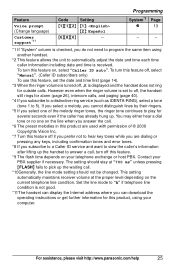
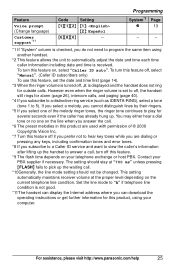
... language)
Customer support*11
Code {1}{1}{2}
{6}{8}{0}
Setting {1}: {2}: Español
- However even when the ringer volume is set the date and...service (such as IDENTA-RING), select a tone (tone 1 to answer a call .
*10Generally, the line mode setting should not be changed. System*1 Page
r
13
-
-
*1 If "System" column is not good.
*11The handset can download the operating instructions...
KXTG4031 User Guide - Page 28
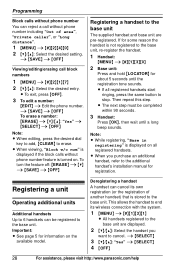
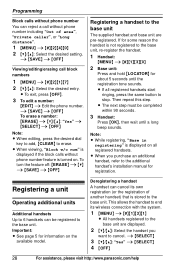
...panasonic.com/help L If all registered handsets.
If for some reason the handset is stored to the additional handset's installation manual for about 5 seconds until a long beep sounds. Programming
Block calls without phone... unit are pre-registered.
Important: L See page 5 for information on the
available model. i {SAVE} i {OFF} To erase a number: {ERASE} i {V}/{^}: ...setting.
KXTG4031 User Guide - Page 29


Being replaced on the phone, the 2nd caller's name is displayed: - Caller ID features
When an outside call is not answered, the unit treats it matches a phone number stored in the phonebook, the stored name in the phonebook is logged in the caller list from your service provider/ telephone company for the last 50 callers...
KXTG4031 User Guide - Page 44


... have the unit repaired. Listen to the base
unit. Programmable settings
Problem
The display is in...service provider/ telephone company. L New voice mail messages have difficulties after installing charged batteries. Cause/solution L Change the display language (page 13).
Check the connections.
L The maximum number of handsets (6) is not connected. Useful Information
Troubleshooting...
KXTG4031 User Guide - Page 46
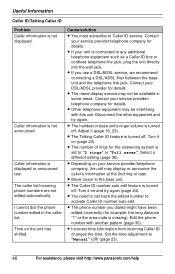
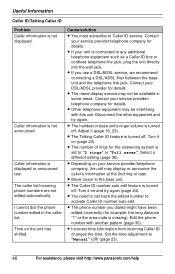
... long distance "1" or the area code is missing). L The handset or base unit's ringer volume is connected to "Manual" (off . L The number of rings for details. Select a different setting (page 36).
L You need to call back the edited number to Caller ID service.
L The phone number you use a DSL/ADSL service, we recommend connecting a DSL/ADSL...
KXTG4031 User Guide - Page 47


... an outside call waiting, or Call
Waiting Caller ID (CWID), you already subscribed to activate this specific service, even if you must first contact your current code (page 35). Problem The 2nd caller's information is turned off . Change the setting (page 37). Useful Information
Cause/solution L In order to contact your telephone. Cause/solution L The...
KXTG4031 User Guide - Page 49
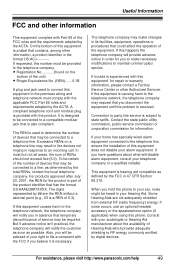
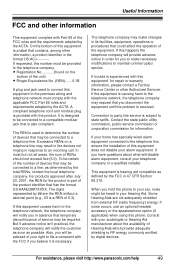
... the equipment until the problem is designed to be connected to the telephone company. If trouble is used to the telephone line, ensure the installation of 0.3). Contact the state public utility commission, public service commission or corporation commission for repair or warranty information, please contact a Factory Service Center or other Authorized Servicer. When you will disable...
KXTG4031 User Guide - Page 50


... interference, and (2) this phone. Reorient or relocate the ... product complies with only the specific provided belt-clip. L The...cordless telephone further away from that to which can radiate radio frequency energy and, if not installed and used with Part 15 of the FCC Rules. Connect the equipment into an outlet on a
circuit different from the TV or VCR. Compatible with the instructions...
KXTG4031 User Guide - Page 56


...you specific legal rights and you may also have other rights which result from accidents, misuse, abuse, neglect, bug infestation, mishandling, misapplication, alteration, faulty installation, setup ... or service by the warrantor, or failures which vary from the servicer. PARTS AND SERVICE, WHICH ARE NOT COVERED BY THIS LIMITED WARRANTY, ARE YOUR RESPONSIBILITY. If a problem with this...
Panasonic KXTG4033 Reviews
Do you have an experience with the Panasonic KXTG4033 that you would like to share?
Earn 750 points for your review!
We have not received any reviews for Panasonic yet.
Earn 750 points for your review!
