Panasonic KXTG4052 - EXP CORDLESS PH/ANS SYS Support and Manuals
Get Help and Manuals for this Panasonic item
This item is in your list!

View All Support Options Below
Free Panasonic KXTG4052 manuals!
Problems with Panasonic KXTG4052?
Ask a Question
Free Panasonic KXTG4052 manuals!
Problems with Panasonic KXTG4052?
Ask a Question
Popular Panasonic KXTG4052 Manual Pages
KXTG4031 User Guide - Page 1
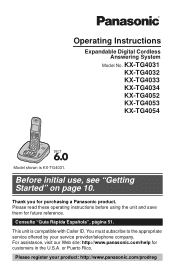
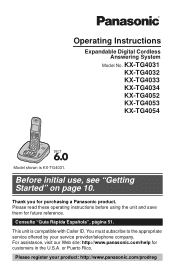
... 51.
This unit is KX-TG4031. KX-TG4031 KX-TG4032 KX-TG4033 KX-TG4034 KX-TG4052 KX-TG4053 KX-TG4054
Model shown is compatible with Caller ID.
You must subscribe to the appropriate service offered by your product: http://www.panasonic.com/prodreg Operating Instructions
Expandable Digital Cordless Answering System
Model No. Please register your service provider/telephone company. For...
KXTG4031 User Guide - Page 2
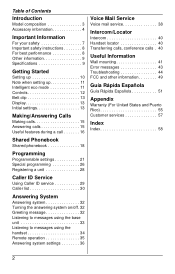
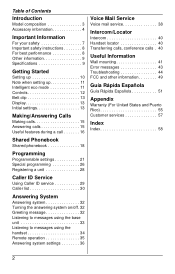
... using the base unit 33 Listening to messages using the handset 34 Remote operation 35 Answering system settings 36
Voice Mail Service
Voice mail service 38
Intercom/Locator
Intercom 40 Handset locator 40 Transferring calls, conference calls . 40
Useful Information
Wall mounting 41 Error messages 43 Troubleshooting 44 FCC and other information 49
Guía Rápida...
KXTG4031 User Guide - Page 8


...INSTRUCTIONS
For best performance
Base unit location/avoiding noise
The base unit and other compatible Panasonic units use this manual.
Important Information
Battery L We recommend using a telephone (other than a cordless type) during an electrical storm. Do not dispose of mobile phone...of the leak. 4. Do not tamper with local codes for a base unit location is toxic and may ...
KXTG4031 User Guide - Page 14


... language, 12-hour clock format is used . In this setting according to the digit, then make calls, change this case, set the date and time again.
14
For assistance, please visit http://www.panasonic.com/help "Pulse": For rotary/pulse dial service.
1 {MENU} i {#}{1}{2}{0} 2 {V}/{^}: Select the desired setting. 3 {SAVE} i {OFF}
Date and time
1 {MENU} i {#}{1}{0}{1} 2 Enter the...
KXTG4031 User Guide - Page 20


...
Chain dial
This feature allows you to dial phone numbers in the phonebook, without having to dial manually.
1 During an outside call . This feature can be used, for example, to dial a calling card access number or bank account PIN that you have rotary/pulse service, you wish to add pauses after the number...
KXTG4031 User Guide - Page 23
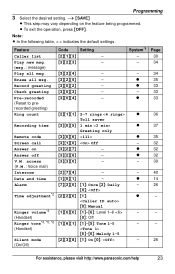
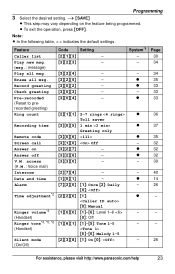
...*4, *5, *6 (Handset)
Silent mode (On/Off)
Code {2}{1}{3} {3}{2}{3}
{3}{2}{4} {3}{2}{5} {3}{0}{2} {3}{0}{3} {3}{0}{4}
{2}{1}{1}
{3}{0}{5}
{3}{0}{6} {3}{1}{0} {3}{2}{7} {3}{2}{8} {3}{3}{0}
{2}{7}{4} {1}{0}{1} {7}{2}{0}
{2}{2}{6}
{1}{6}{0}
{1}{6}{1}
{2}{3}{8}
Setting - -
- - - - -
2-7 rings Toll saver 1 min Greeting only Off
- - -
- - {1}: Once {2}: Daily {0}: {1}: {0}: Manual {1}-{6}: Level...
KXTG4031 User Guide - Page 25
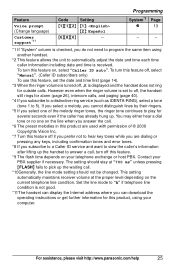
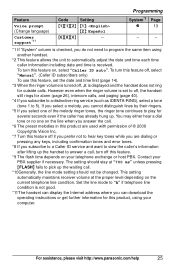
... confirmation tones and error tones.
*8 If you subscribe to a Caller ID service and want to view the caller's information after lifting up . The setting should not be changed. Set the line mode to "A" if telephone line condition is turned off , select "Manual". (Caller ID subscribers only) To use this product, using another handset.
*2 This feature allows...
KXTG4031 User Guide - Page 28
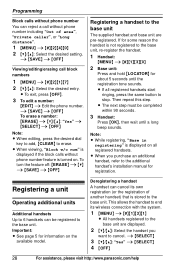
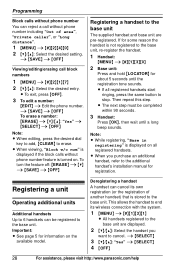
...
28
For assistance, please visit http://www.panasonic.com/help Deregistering a handset
A handset can cancel its wireless connection with the system.
1 {MENU} i {#}{1}{3}{1}
L All handsets registered to the base unit are displayed.
2 {V}/{^}: Select the handset you purchase an additional handset, refer to the additional handset's installation manual for information on . i {SAVE} i {OFF} To...
KXTG4031 User Guide - Page 39
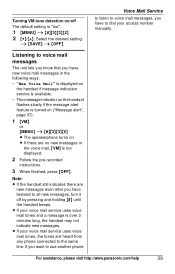
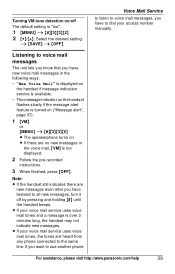
... tones are heard from any phone connected to voice mail messages, you have new voice mail messages in
the voice mail, {VM} is not displayed.
2 Follow the pre-recorded
instructions.
3 When finished, press {OFF}. L If your access number manually. Turning VM tone detection on
the handset if message indication service is available. - The message indicator...
KXTG4031 User Guide - Page 44


... settings
Problem
The display is in this section, disconnect the base unit's AC adaptor, then reconnect the base unit's AC adaptor. Cancel unused handset registrations from the handset, and then insert the batteries into the handset again. The unit does not work.
Useful Information
Troubleshooting
If you still have difficulties after installing charged batteries. General use
Problem...
KXTG4031 User Guide - Page 45


... closer and try again. Making/answering calls, intercom
Problem _ is not registered to be set incorrectly.
L The handset is displayed. L Move closer to the base unit. L The ringer volume is turned on. The base unit does not ring. Move closer.
L If you have long distance service. L Silent mode is turned off (page 26).
Change...
KXTG4031 User Guide - Page 46
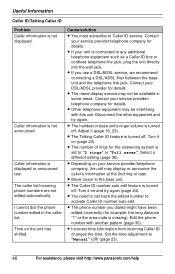
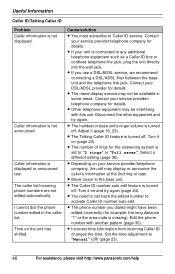
.... Select a different setting (page 36).
Set the time adjustment to "2 rings" or "Toll saver". Useful Information
Caller ID/Talking Caller ID
Problem Caller information is not announced.
Caller information is not displayed. Cause/solution
L You must subscribe to the base unit. I cannot dial the phone number edited in some areas.
Contact your service provider/telephone...
KXTG4031 User Guide - Page 47


... assistance, please visit http://www.panasonic.com/help
47 Set the remote access code (page 35). L The message memory is too far from the base unit. Change the setting (page 37). L The handset is full. After subscribing, you may need to contact your service provider/telephone company again to activate this specific service, even if you have forgotten...
KXTG4031 User Guide - Page 49
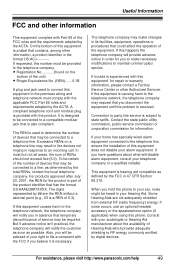
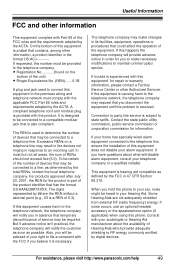
... from external RF (radio frequency) energy. Connection to party line service is also compliant. But if advance notice isn't practical, the telephone company will notify you hold the phone to your Hearing Aid. If trouble is experienced with your telephone company or a qualified installer. This equipment is resolved. On the bottom of your right...
KXTG4031 User Guide - Page 56


...misuse, abuse, neglect, bug infestation, mishandling, misapplication, alteration, faulty installation, setup adjustments, misadjustment of consumer controls, improper maintenance, power line surge, ...repair consumer products.
56
For assistance, please visit http://www.panasonic.com/help PARTS AND SERVICE, WHICH ARE NOT COVERED BY THIS LIMITED WARRANTY, ARE YOUR RESPONSIBILITY. If the problem...
Panasonic KXTG4052 Reviews
Do you have an experience with the Panasonic KXTG4052 that you would like to share?
Earn 750 points for your review!
We have not received any reviews for Panasonic yet.
Earn 750 points for your review!
