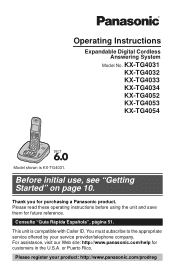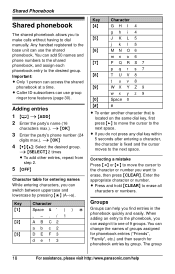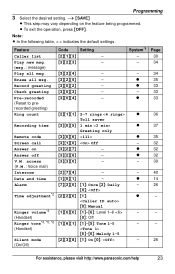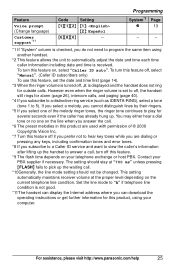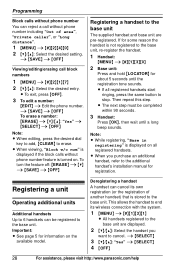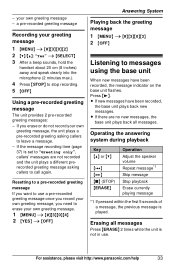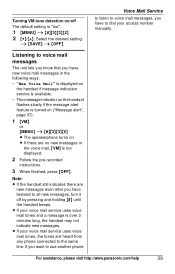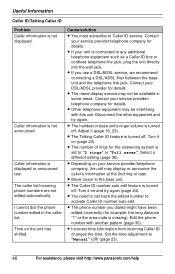Panasonic KXTG4032 Support Question
Find answers below for this question about Panasonic KXTG4032 - EXP CORDLESS PH/ANS SYS.Need a Panasonic KXTG4032 manual? We have 1 online manual for this item!
Question posted by missionheights on March 27th, 2014
I Want To Download This Manual
i want to down load this manual!! how do i do this???
Current Answers
Answer #1: Posted by TexasDeviL on March 27th, 2014 8:50 AM
Here is the direct link.
http://service.us.panasonic.com/OPERMANPDF/KXTG4031-MUL.PDF
Supporting Image
You can click the image below to enlargeIf you agree that the answer I provided is correct please remember to "accept" and/or mark it as "helpful" so I know I'm doing a good job. Thank you, I would really appreciate it.
[automotive mechanic and phone modding enthusiast]
Related Panasonic KXTG4032 Manual Pages
Similar Questions
Am I Able To Download The Panasonic Cordless Phone Manual, Model No: Kx-tg4731c?
(Posted by JoanLackman 9 years ago)
Panasonic Kxtg4011 - Exp Cordless Ph/ans
how do I listen to messages?
how do I listen to messages?
(Posted by mcandrew2 10 years ago)
I Need To Download A Copy Of The User Manual For The Kxtg7745s Asap. How Do I?
(Posted by lmartymartinez 10 years ago)
Why Do I Have To Download Pdf To Get The Manual For My Panasonic Phone
I do not want to download any programs, all I want is a Manual for my phone. KX_TG7624
I do not want to download any programs, all I want is a Manual for my phone. KX_TG7624
(Posted by marta1938 10 years ago)
Download Manual For Panasonic Kxtga401 Phone
(Posted by eileen717 12 years ago)