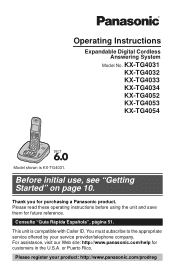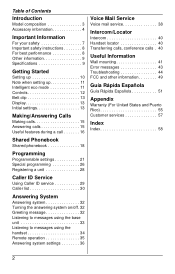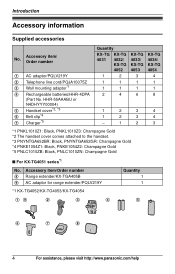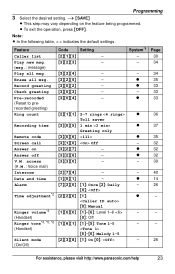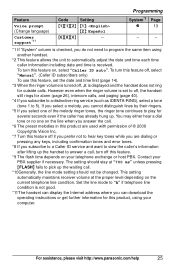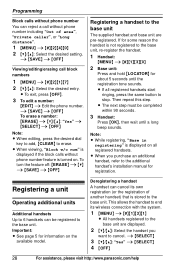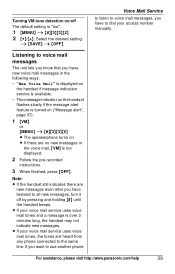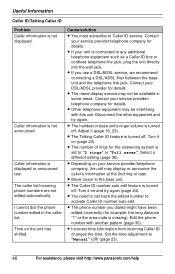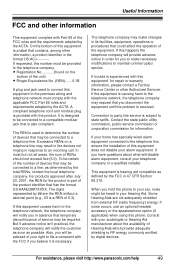Panasonic KXTG4032 - EXP CORDLESS PH/ANS SYS Support and Manuals
Get Help and Manuals for this Panasonic item

View All Support Options Below
Free Panasonic KXTG4032 manuals!
Problems with Panasonic KXTG4032?
Ask a Question
Free Panasonic KXTG4032 manuals!
Problems with Panasonic KXTG4032?
Ask a Question
Most Recent Panasonic KXTG4032 Questions
I Want To Download This Manual
i want to down load this manual!! how do i do this???
i want to down load this manual!! how do i do this???
(Posted by missionheights 10 years ago)
Kxtg4032b And Kxtg4032c
What is the difference between KXTG4032B and KXTG4032C??Thank you
What is the difference between KXTG4032B and KXTG4032C??Thank you
(Posted by tbrown50409 11 years ago)
Popular Panasonic KXTG4032 Manual Pages
Panasonic KXTG4032 Reviews
We have not received any reviews for Panasonic yet.