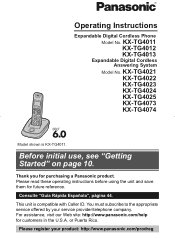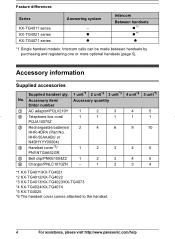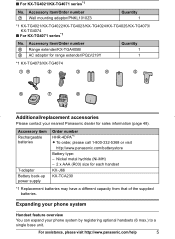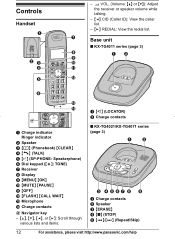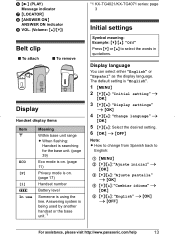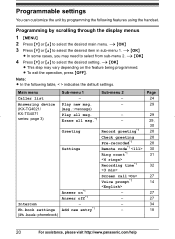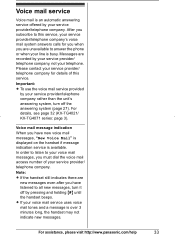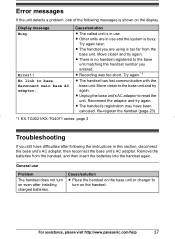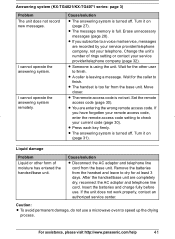Panasonic KX-TG4011N Support Question
Find answers below for this question about Panasonic KX-TG4011N.Need a Panasonic KX-TG4011N manual? We have 1 online manual for this item!
Question posted by fort514hm on February 22nd, 2012
Max Number Of Digits
Maximum number of digits allowed for a phone number in the phonebook?
In addition, is there speed dial facility? if so, what is the max number of digits for a phone number
Current Answers
Related Panasonic KX-TG4011N Manual Pages
Similar Questions
How To Set Speed Dial Numbers For A Panasonic Kx-t7731
(Posted by thkim223 9 years ago)
Callers To My Phone Kx-tg4011 Can Not Hear Me Although I Hear Them.
(Posted by mutistj 10 years ago)
My Panasonic Kx-tga401c Doesn't Keep The Date
Hi all, Even I setup the correct date, after some random time, the date comes back to factor...
Hi all, Even I setup the correct date, after some random time, the date comes back to factor...
(Posted by benkhellatsamir 10 years ago)
Crackling Sound Away From Base;have Dsl Filter Installed; Model Kx-tg4011
(Posted by ragannie 11 years ago)
Speed Dial Feature On My Kx-t7730x Phone
How can i set speed dial feature on my KX-T7730x phone? .. it's haven't the CO button and it's a mem...
How can i set speed dial feature on my KX-T7730x phone? .. it's haven't the CO button and it's a mem...
(Posted by kimoganso 12 years ago)