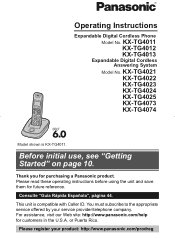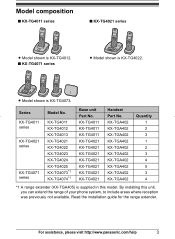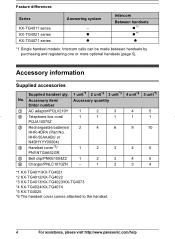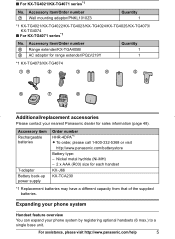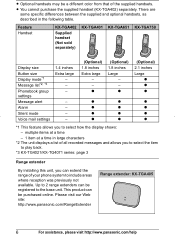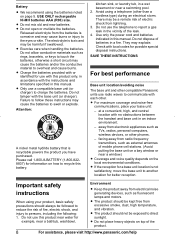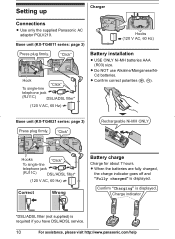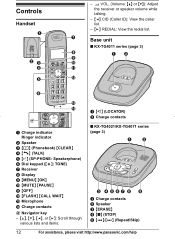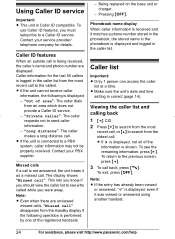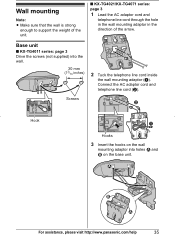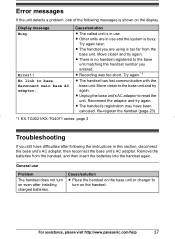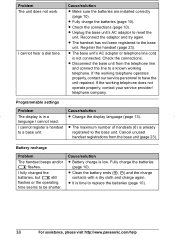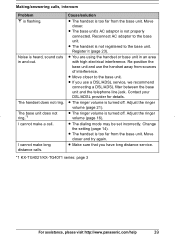Panasonic KX-TG4011N Support Question
Find answers below for this question about Panasonic KX-TG4011N.Need a Panasonic KX-TG4011N manual? We have 1 online manual for this item!
Question posted by ragannie on July 28th, 2012
Crackling Sound Away From Base;have Dsl Filter Installed; Model Kx-tg4011
The person who posted this question about this Panasonic product did not include a detailed explanation. Please use the "Request More Information" button to the right if more details would help you to answer this question.
Current Answers
Related Panasonic KX-TG4011N Manual Pages
Similar Questions
I Havea Panaso Model#kx-tg9542b And Would Like To Link To Droid Model# N436su44
I want to link my Droid razor cell phone (model # N436SU44 ) to my new purchase. It is a Panasonic 2...
I want to link my Droid razor cell phone (model # N436SU44 ) to my new purchase. It is a Panasonic 2...
(Posted by cozettes 9 years ago)
Model Kx-tg155sk The Time And Date After Sola © s From 10 Hours Change
Model Kx-tg155sk The Time And Date After Sola © s From 10 Hours Change Programme is From When I p...
Model Kx-tg155sk The Time And Date After Sola © s From 10 Hours Change Programme is From When I p...
(Posted by Anonymous-137062 9 years ago)
My Phone Doesn't Ring
i have Panasonic KX-TG4011N phone. The ringer volume is maximum and it still doesnt ring infact ther...
i have Panasonic KX-TG4011N phone. The ringer volume is maximum and it still doesnt ring infact ther...
(Posted by snehashah18 10 years ago)
Lightning Strike Took Out Our Base Unit Model# Kx-tg6641. Can I Get A New Base?
(Posted by boblong 11 years ago)
Phone Model Kx-tg4011 Can Not Set-up Dailtone Instrustion Not Clear For Me
(Posted by Anonymous-55975 12 years ago)