Panasonic KX-TG4011N Support Question
Find answers below for this question about Panasonic KX-TG4011N.Need a Panasonic KX-TG4011N manual? We have 1 online manual for this item!
Question posted by snehashah18 on October 11th, 2013
My Phone Doesn't Ring
i have Panasonic KX-TG4011N phone. The ringer volume is maximum and it still doesnt ring infact there are no sounds at all and cant even talk on speaker. can the problem be with the battery or phone itself?
Current Answers
There are currently no answers that have been posted for this question.
Be the first to post an answer! Remember that you can earn up to 1,100 points for every answer you submit. The better the quality of your answer, the better chance it has to be accepted.
Be the first to post an answer! Remember that you can earn up to 1,100 points for every answer you submit. The better the quality of your answer, the better chance it has to be accepted.
Related Panasonic KX-TG4011N Manual Pages
KXTG4025 User Guide - Page 1
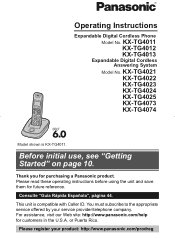
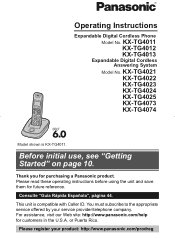
... Digital Cordless Answering System
Model No. Please read these operating instructions before using the unit and save them for purchasing a Panasonic product.
Operating Instructions
Expandable Digital Cordless Phone
Model No. This unit is KX-TG4011. Thank you for future reference. You must subscribe to the appropriate service offered by your product: http://www...
KXTG4025 User Guide - Page 3
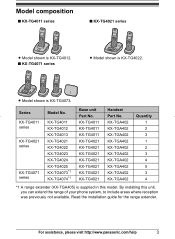
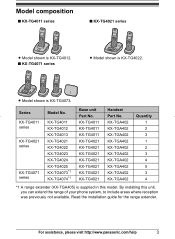
... phone system, to include areas where reception was previously not available. By installing this model.
Read the installation guide for the range extender. For assistance, please visit http://www.panasonic.com/help
3
Series KX-TG4011 series
KX-TG4021 series
KX-TG4071 series
Model No. L Model shown is KX-TG4022. KX-TG4011 KX-TG4012 KX-TG4013 KX-TG4021 KX-TG4022 KX-TG4023 KX-TG4024 KX...
KXTG4025 User Guide - Page 4
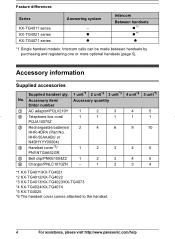
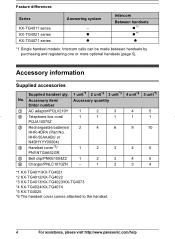
...*6/ PNYNTGA652GR
1
2
3
4
5
5 Belt clip/PNKE1054Z2
1
2
3
4
5
6 Charger/PNLC1010ZN
-
1
2
3
4
*1 KX-TG4011/KX-TG4021 *2 KX-TG4012/KX-TG4022 *3 KX-TG4013/KX-TG4023/KX-TG4073 *4 KX-TG4024/KX-TG4074 *5 KX-TG4025 *6 The handset cover comes attached to the handset.
4
For assistance, please visit http://www.panasonic.com/help
Accessory information
Supplied accessories
Supplied...
KXTG4025 User Guide - Page 5
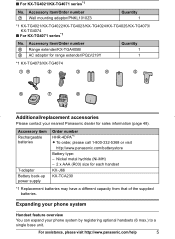
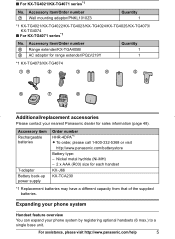
Expanding your phone system
Handset feature overview You can expand your nearest Panasonic dealer for sales information (page 48).
■ For KX-TG4021/KX-TG4071 series*1
No. Accessory item/Order number 8 Range extender/KX-TGA405B 9 AC adaptor for each handset KX-J66 KX-TCA230
*1 Replacement batteries may have a different capacity from that of the supplied batteries.
Nickel metal...
KXTG4025 User Guide - Page 6
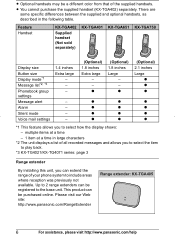
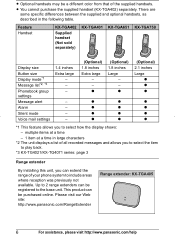
... color from that of your phone system to include areas where reception was previously not available. L You cannot purchase the supplied handset (KX-TGA402) separately. Please visit our Web site: http://www.panasonic.com/RangeExtender
Range extender: KX-TGA405
6
For assistance, please visit http://www.panasonic.com/help
Feature Handset
KX-TGA402
Supplied handset (Not sold...
KXTG4025 User Guide - Page 8
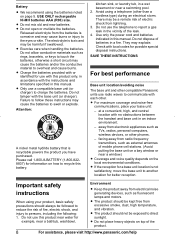
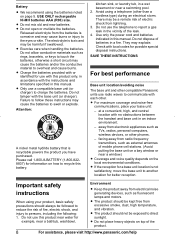
...rings, bracelets, or keys to touch the batteries, otherwise a short circuit may cause the batteries...phones. - L Charge the batteries provided with each other. SAVE THESE INSTRUCTIONS
For best performance
Base unit location/avoiding noise
The base unit and other compatible Panasonic...
A nickel metal hydride battery that is toxic and may explode.
L For maximum coverage and noise-free...
KXTG4025 User Guide - Page 12
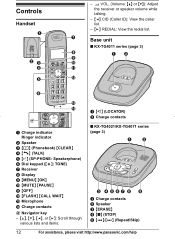
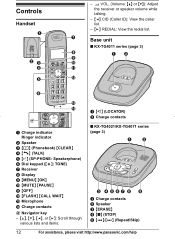
...: {^} or {V}): Adjust the receiver or speaker volume while talking.
- {} REDIAL: View the redial list. G
Base unit
■ KX-TG4011 series (page 3)
H
AB
I
J
K
L
F
M N
A
A Charge indicator Ringer indicator
B Speaker C {k} (Phonebook) {CLEAR} D {C} (TALK) E {s} (SP-PHONE: Speakerphone) F Dial keypad ({*}: TONE) G Receiver H Display I {MENU} {OK} J {MUTE} {PAUSE} K {OFF} L {FLASH} {CALL...
KXTG4025 User Guide - Page 15


..., please visit http://www.panasonic.com/help
15 Adjusting the receiver or speaker volume Press {^} or {V} repeatedly while talking. L You can also answer the call is inserted each 48 digits max.).
1 {>} REDIAL 2 {V}/{^}: Select the desired phone
number.
3 {C}
Erasing a number in a quiet environment. i {C}
Note: L A 3.5 second pause is being received, the ringer indicator flashes rapidly...
KXTG4025 User Guide - Page 16


... the desired volume. Adjusting the handset ringer volume Press {^} or {V} repeatedly to the conversation, press
{MUTE} again. Note: L If a call is ringing for : KX-TG4021/KX-TG4071 series (page 3)
Useful features during a call
Hold
This feature allows you .
1 Press {MUTE} during an outside call on , see page
21.
16
For assistance, please visit http://www.panasonic.com...
KXTG4025 User Guide - Page 20
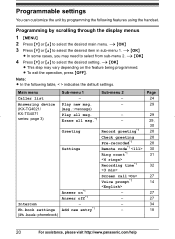
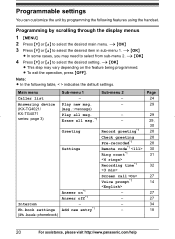
...
32
27 14
27 27 34 18
20
For assistance, please visit http://www.panasonic.com/help i {OK} 3 Press {V} or {^} to select the desired setting...menu 1. L To exit the operation, press {OFF}.
Main menu Caller list Answering device (KX-TG4021/ KX-TG4071 series: page 3)
Intercom Ph.book settings (Ph.book: phonebook)
Sub-menu 1 -... Ring count*1 Recording time*1 Screen call Voice prompt*1
- - - -
KXTG4025 User Guide - Page 21
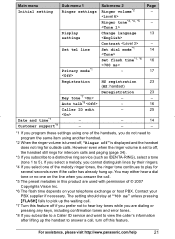
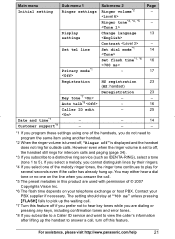
... and error tones.
*8 If you subscribe to a distinctive ring service (such as IDENTA-RING), select a tone (tone 1 to 5). For assistance, please visit http://www.panasonic.com/help
21
HS registration (HS: handset) Deregistration
- - -
- - However even when the ringer volume is displayed and the handset does not ring for outside calls. Contact your telephone exchange or host...
KXTG4025 User Guide - Page 23


...www.panasonic.com...KX-TG4071 series: page 3 Press and hold {LOCATOR} for about 5 seconds until a long beep sounds. Deregistering a handset A handset can be completed within 90 seconds.
6 Handset:
Press {OK}, then wait until the registration tone sounds. i {OK} L The selected handset number(s)
flashes. Registering a handset to stop. If for information on all registered handsets start ringing...
KXTG4025 User Guide - Page 27


... adjust the speaker volume, press {^} or {V} repeatedly. i {OK} i {OFF}
For assistance, please visit http://www.panasonic.com/help...the answering system is shown on the base unit lights up. A maximum of each handset. Call screening can be recorded. "Messages full" is...on the handset display.
- Answering system
Available for: KX-TG4021/KX-TG4071 series (page 3)
The answering system can answer ...
KXTG4025 User Guide - Page 31
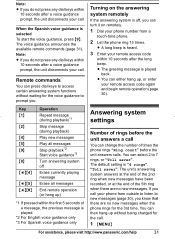
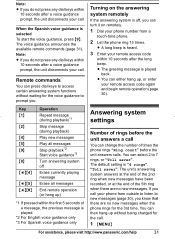
... within the first 5 seconds of times the phone rings "Ring count" before the unit answers a call .
1 {MENU}
For assistance, please visit http://www.panasonic.com/help
31
Remote commands
You can turn it... keys to prompt you know that there are no new messages when the phone rings for the voice guidance to access certain answering system functions without being charged for ...
KXTG4025 User Guide - Page 33
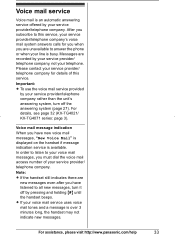
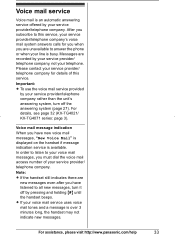
... to listen to your voice mail messages, you have listened to answer the phone or when your service provider/ telephone company for you when you have new .... L If your service provider/ telephone company. For assistance, please visit http://www.panasonic.com/help
33 After you subscribe to this service.
Note: L If the handset still... 32 (KX-TG4021/ KX-TG4071 series: page 3).
KXTG4025 User Guide - Page 39
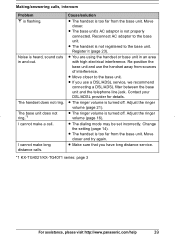
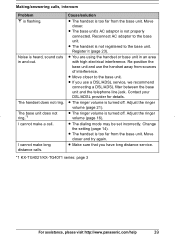
... calls, intercom
Problem w is not registered to the base unit.
Cause/solution
L The handset is turned off . L The ringer volume is too far from the base unit.
L If you have long distance service.
*1 KX-TG4021/KX-TG4071 series: page 3
For assistance, please visit http://www.panasonic.com/help
39
The base unit does not ring.*1 I cannot make...
KXTG4025 User Guide - Page 40


... in the caller list.
Caller ID
Problem Caller information is turned off.
L ... display the caller's information at the 2nd ring or later.
L Move closer to activate Caller... caller list/incoming phone numbers are not edited automatically. I cannot dial the phone number edited in ... The phone number you dialed might have been edited incorrectly (for details. Edit the phone number ...
KXTG4025 User Guide - Page 41
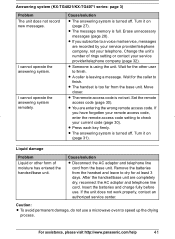
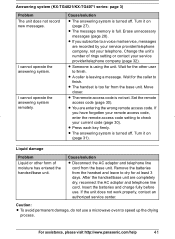
... it on
(page 31). Insert the batteries and charge fully before use a microwave oven to finish.
For assistance, please visit http://www.panasonic.com/help
41 Set the remote access... you subscribe to finish. I cannot operate the answering system. Answering system (KX-TG4021/KX-TG4071 series: page 3)
Problem The unit does not record new messages. I cannot operate the answering system ...
KXTG4025 User Guide - Page 42


...for you disconnect the equipment until the problem is resolved. The digits represented by the...
For assistance, please visit http://www.panasonic.com/help
Some Hearing Aids are the...on the
bottom of the unit) L Ringer Equivalence No. (REN).......0.1B
A plug and... result in the devices not ringing in the format US:ACJ----------....phone. If you hold the phone to a line, as possible.
KXTG4025 User Guide - Page 51
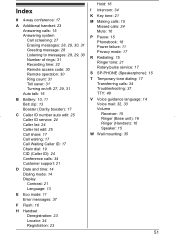
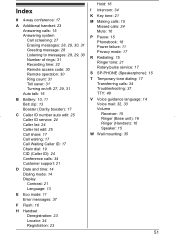
... Phonebook: 18 Power failure: 11 Privacy mode: 17 R Redialing: 15 Ringer tone: 21 Rotary/pulse service: 17 S SP-PHONE (Speakerphone): 15 T Temporary tone dialing: 17 Transferring calls: 34 Troubleshooting: 37 TTY: 48 V Voice guidance language: 14 Voice mail: 32, 33 Volume
Receiver: 15 Ringer (Base unit): 16 Ringer (Handset): 16 Speaker: 15 W Wall mounting: 35
51
Similar Questions
Panasonic Kx-tg4021 How To Adjust Base Unit Ringer Volume
(Posted by azpatr 10 years ago)
Callers To My Phone Kx-tg4011 Can Not Hear Me Although I Hear Them.
(Posted by mutistj 10 years ago)
Ringer Off Is On.
When incoming calls come in the phone does not ring.How do I turn this feature offso the phone will ...
When incoming calls come in the phone does not ring.How do I turn this feature offso the phone will ...
(Posted by gibbspeggy 11 years ago)
Phone Model Kx-tg4011 Can Not Set-up Dailtone Instrustion Not Clear For Me
(Posted by Anonymous-55975 12 years ago)

