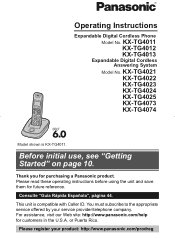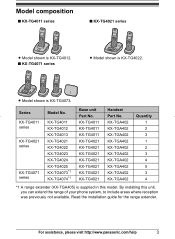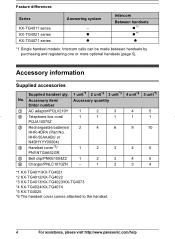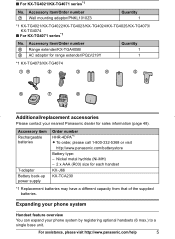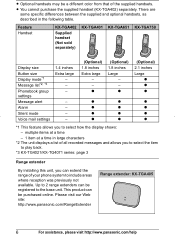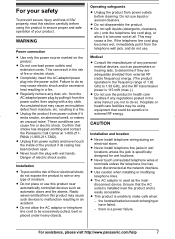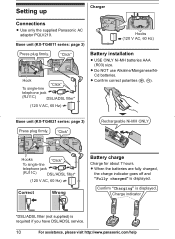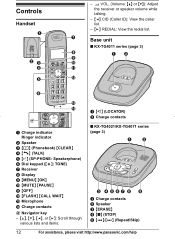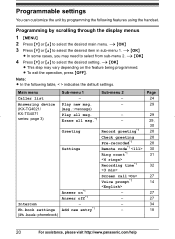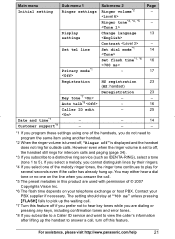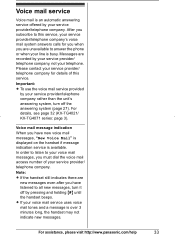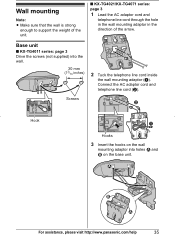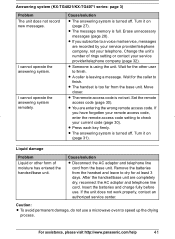Panasonic KX-TG4011N Support Question
Find answers below for this question about Panasonic KX-TG4011N.Need a Panasonic KX-TG4011N manual? We have 1 online manual for this item!
Question posted by mutistj on October 24th, 2013
Callers To My Phone Kx-tg4011 Can Not Hear Me Although I Hear Them.
The person who posted this question about this Panasonic product did not include a detailed explanation. Please use the "Request More Information" button to the right if more details would help you to answer this question.
Current Answers
Related Panasonic KX-TG4011N Manual Pages
Similar Questions
How Can I Install Calling Numbers In My Panasonic Phone Kx-tg7871 Phone? I Am 89
Am 89 Years Of Age And Need To Install Calling Numbers In My Panasonic Phone Kx-tg7871. Manual Very ...
Am 89 Years Of Age And Need To Install Calling Numbers In My Panasonic Phone Kx-tg7871. Manual Very ...
(Posted by glw50 8 years ago)
My Panasonic Kx-tga401c Doesn't Keep The Date
Hi all, Even I setup the correct date, after some random time, the date comes back to factor...
Hi all, Even I setup the correct date, after some random time, the date comes back to factor...
(Posted by benkhellatsamir 11 years ago)
Panasonic Cordless Answering Machine Phone Kx-tga101ca
I lost the user's manual for my Panasonic cordless answering machine phone KX-TGA101CA. Anyone know ...
I lost the user's manual for my Panasonic cordless answering machine phone KX-TGA101CA. Anyone know ...
(Posted by mdfoote 11 years ago)
Crackling Sound Away From Base;have Dsl Filter Installed; Model Kx-tg4011
(Posted by ragannie 11 years ago)
Phone Model Kx-tg4011 Can Not Set-up Dailtone Instrustion Not Clear For Me
(Posted by Anonymous-55975 12 years ago)