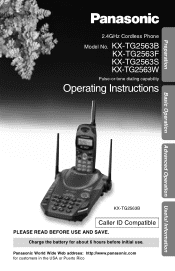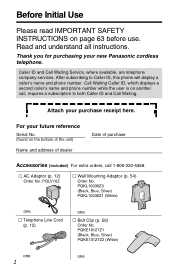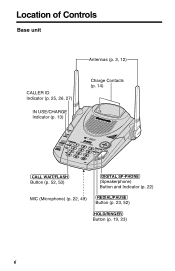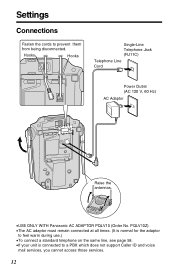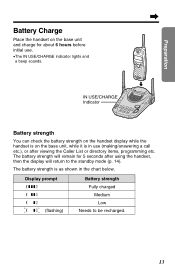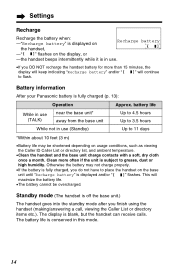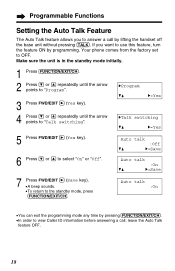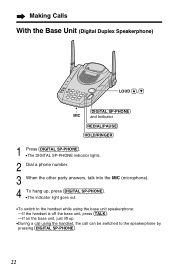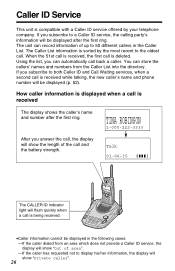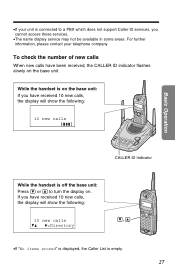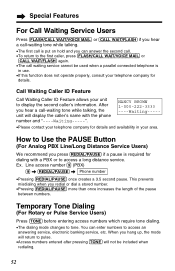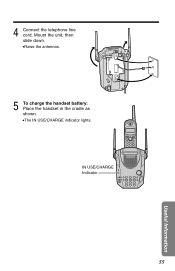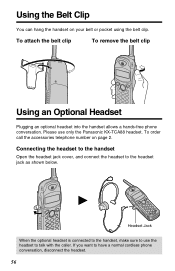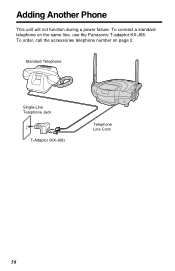Panasonic KXTG2563W Support Question
Find answers below for this question about Panasonic KXTG2563W - 2.4 GHZ CORDLESS PHO.Need a Panasonic KXTG2563W manual? We have 1 online manual for this item!
Question posted by bobzoltok on June 15th, 2014
Panasonic Kx-tg2563w Caller Id Indicator
Using a Panasonic KX-TG2563W as a new landline. The Caller ID indicator light won't go off and stays on permanently. Coincidentally (or not), my landline carrier seems incapable of transmitting my name as part of a call. Receivers of my calls tell me that what shows up on their phone is the name of the person who had the number 3 years ago. Are any of these related and, more important, is there a way to tell my phone/carrier my caller name so that they can transmit it correctly? Their excuses are worthless.
Current Answers
Related Panasonic KXTG2563W Manual Pages
Similar Questions
I Can't Dial Out Or Receive Call The Message Is "Line In Use"
(Posted by Bmw2 2 years ago)
How Do I Get Indicator Lights To Stop Flashing And Phone To Work?
My Panasonic phone was working fine when suddenly all indicator lights on the base and handset began...
My Panasonic phone was working fine when suddenly all indicator lights on the base and handset began...
(Posted by janicekociol 9 years ago)
Dial Tone Present, But Cannot Transmit Or Receive Calls-no Sound.no Voicemail Re
When phone number entered, no sound or connection. Phone rings for incoming calls, but the other per...
When phone number entered, no sound or connection. Phone rings for incoming calls, but the other per...
(Posted by michelemk 9 years ago)
The Set No Longer Sends Or Receives Calls
I have a five handset version of this system, runningthrough a linksys VoIP Cisco systems phone adap...
I have a five handset version of this system, runningthrough a linksys VoIP Cisco systems phone adap...
(Posted by helen99973 10 years ago)
I Can't Receive Calls On My Phone. When Someone Calls In, It Said That We Are
not receiving calls.
not receiving calls.
(Posted by calcladie 10 years ago)