Panasonic KXTG2563W - 2.4 GHZ CORDLESS PHO Support and Manuals
Get Help and Manuals for this Panasonic item
This item is in your list!

View All Support Options Below
Free Panasonic KXTG2563W manuals!
Problems with Panasonic KXTG2563W?
Ask a Question
Free Panasonic KXTG2563W manuals!
Problems with Panasonic KXTG2563W?
Ask a Question
Most Recent Panasonic KXTG2563W Questions
Panasonic Kx-tg2563w Caller Id Indicator
Using a Panasonic KX-TG2563W as a new landline. The Caller ID indicator light won't go off and stays...
Using a Panasonic KX-TG2563W as a new landline. The Caller ID indicator light won't go off and stays...
(Posted by bobzoltok 9 years ago)
Popular Panasonic KXTG2563W Manual Pages
KXTG2563B User Guide - Page 1
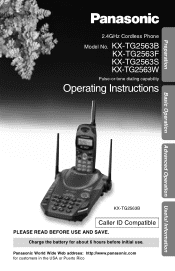
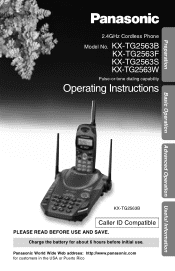
...: http://www.panasonic.com for about 6 hours before initial use.
Preparation
Basic Operation Advanced Operation Useful Information
2.4GHz Cordless Phone
Model No. KX-TG2563B KX-TG2563F KX-TG2563S KX-TG2563W
Pulse-or-tone dialing capability
Operating Instructions
KX-TG2563B
Caller ID Compatible
PLEASE READ BEFORE USE AND SAVE. Charge the battery for customers in...
KXTG2563B User Guide - Page 2
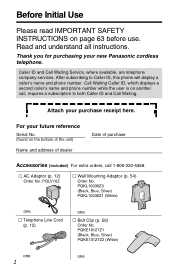
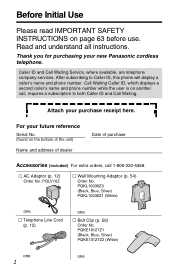
Caller ID and Call Waiting Service, where available, are telephone company services.
AC Adaptor (p. 12) Order No. Read and understand all instructions. After subscribing to both ...)
one
one
Belt Clip (p. 56) Order No. Before Initial Use
Please read IMPORTANT SAFETY INSTRUCTIONS on another call 1-800-332-5368. For your purchase receipt here.
PQLV10Z
Wall Mounting Adaptor (p. ...
KXTG2563B User Guide - Page 4


Contents
Preparation
Location of Controls 6 Display 9 Settings 12
Connections 12 Battery Charge 13 Selecting the Dialing Mode 15 Selecting the Line Mode 16 Programmable Functions 17 Setting the Auto Talk Feature 18 Selecting the Ringer Volume 19
Basic Operation
Making Calls 20 With the Handset 20 With the Base Unit (Digital Duplex ...
KXTG2563B User Guide - Page 5


... Automatic Security Code Setting 51 For Call Waiting Service Users 52 How to Use the PAUSE Button (For Analog PBX Line/Long Distance Service Users 52 Temporary Tone Dialing (For Rotary or Pulse Service Users 52 FLASH Button 53
Useful Information
Wall Mounting 54 Using the Belt Clip 56 Using an Optional Headset 56 Battery Replacement 57...
KXTG2563B User Guide - Page 12
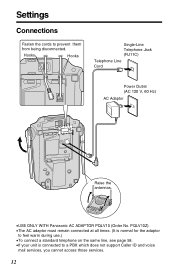
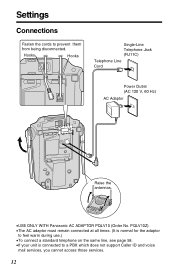
Settings
Connections
Fasten the cords to a PBX which does not support Caller ID and voice mail services, you cannot access those services.
12
Hooks
Hooks
Single-Line Telephone Jack (RJ11C)
Telephone Line Cord
Power Outlet (AC 120 V, 60 Hz)
AC Adaptor
Raise the antennas.
•USE ONLY WITH Panasonic AC ADAPTOR PQLV10 (Order No. PQLV10Z). •...
KXTG2563B User Guide - Page 14
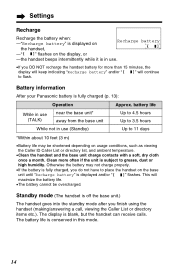
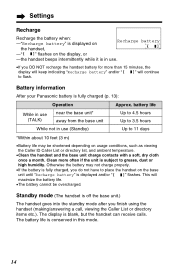
...;If you DO NOT recharge the handset battery for more often if the unit is subject to flash. Battery information
After your Panasonic battery is conserved in this mode.
14 The... (The handset is blank, but the handset can receive calls. Settings
Recharge
Recharge the battery when: -"Recharge battery" is displayed on
Recharge battery
the handset,
-"
" flashes on the display, or
...
KXTG2563B User Guide - Page 15


...the base unit. Place on cradle and try again." If you have touch tone service, set to "Program". HSave DIRECT#
Set flash time
GF
H=Yes
4 Press Ö or Ñ repeatedly until the...the standby mode initially.
1 Press (FUNCTION/EXIT/CH).
Your phone comes from the factory set to "Set dial mode".
HSave directory
Ringer volume
GF
H=Yes
2 Press Ö or Ñ repeatedly until...
KXTG2563B User Guide - Page 25


... answer a call by pressing any dialing button (0) to (9), (*) or (#) (-Any Key Talk).
(TALK)
Basic Operation
Auto Talk
If you set the Auto Talk feature to ON (p. 18), you subscribe to a Caller ID service, the calling party information will be displayed after the first ring (p. 26).
CALLER ID Indicator MIC (DIGITAL!SP...
KXTG2563B User Guide - Page 27
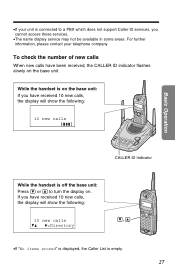
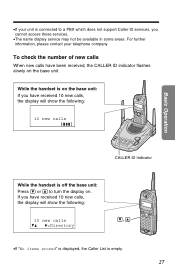
..."No items stored" is displayed, the Caller List is connected to a PBX which does not support Caller ID services, you have been received, the CALLER ID indicator flashes slowly on . While the handset... is on the base unit: If you cannot access those services. •The name display service may not be available in some areas.
•If your telephone company. For ...
KXTG2563B User Guide - Page 47
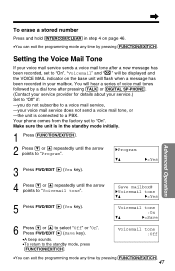
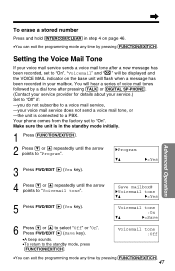
...mail tone after pressing (TALK) or (DIGITAL!SP-PHONE). (Contact your service provider for details about your service.) Set to "Off" if: -you do not subscribe to "On".
Press FWD...standby mode, press (FUNCTION/EXIT/CH).
Your phone comes from the factory set to "Program".
Make sure the unit is in your voice mail service does not send a voice mail tone, or -the unit is connected to...
KXTG2563B User Guide - Page 48
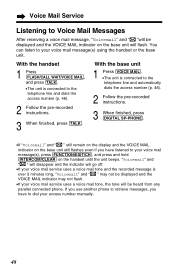
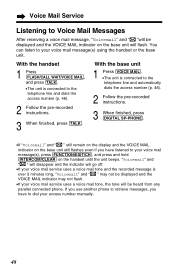
...dials the access number (p. 46).
2 Follow the pre-recorded instructions.
3 When finished, press (TALK).
1 Press (...service uses a voice mail tone and the recorded message is connected to the telephone line and automatically dials the access number (p. 46).
2 Follow the pre-recorded instructions...handset or the base unit. Voice Mail Service
Listening to Voice Mail Messages
After receiving...
KXTG2563B User Guide - Page 53


...64258;ash time
The flash time depends on your PBX supplier for the correct setting.
You can exit the programming mode any time by pressing (FUNCTION/EXIT/CH). •... to use special features of your host PBX such as transferring an extension call or accessing special telephone services (optional) such as call etc.).
Make sure the unit is in the standby mode initially.
1 ...
KXTG2563B User Guide - Page 57


... of its useful life, under various state and local laws, it is displayed and/or "
" flashes after being
fully charged, replace the battery with a new Panasonic P-P510
(N4HKGMB00001) battery. Then place the battery leads inside the groove, otherwise the leads may be damaged when closing the cover.
3 Close the cover.
To order, call 1-800...
KXTG2563B User Guide - Page 59


...Check the settings (p. 12-16). •Charge the battery fully (p. 13). •Clean the charge contacts and charge again (p. 14). •Install the battery properly ...battery fully (p. 13). Useful Information
59 Before Requesting Help
Problem
Remedy
"No link to
unit do not ring. Move closer and try again. •Place the handset on the base unit and try again. •Re-install the battery...
KXTG2563B User Guide - Page 65
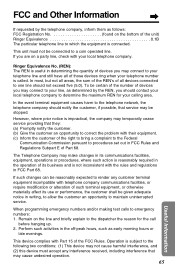
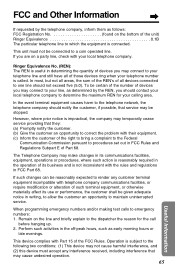
...with the rules and regulations in FCC Part 68. Perform such activities in writing, to allow the customer an opportunity to maintain uninterrupted service.
Ringer Equivalence No. (REN): The ... set out in determining the quantity of devices you may temporarily cease service providing that they: (a) Promptly notify the customer. (b) Give the customer an opportunity to correct the problem with...
Panasonic KXTG2563W Reviews
Do you have an experience with the Panasonic KXTG2563W that you would like to share?
Earn 750 points for your review!
We have not received any reviews for Panasonic yet.
Earn 750 points for your review!
