Panasonic KXTG2553F - 2.4 GHZ CORDLESS PHO Support and Manuals
Get Help and Manuals for this Panasonic item
This item is in your list!

View All Support Options Below
Free Panasonic KXTG2553F manuals!
Problems with Panasonic KXTG2553F?
Ask a Question
Free Panasonic KXTG2553F manuals!
Problems with Panasonic KXTG2553F?
Ask a Question
Popular Panasonic KXTG2553F Manual Pages
2.4 Ghz Cordless Pho - Page 1
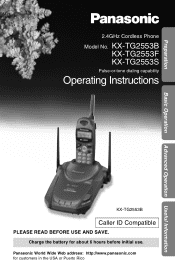
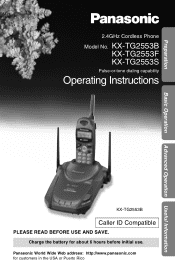
... Web address: http://www.panasonic.com for about 6 hours before initial use. Preparation
Basic Operation Advanced Operation Useful Information
2.4GHz Cordless Phone
Model No. KX-TG2553B KX-TG2553F KX-TG2553S
Pulse-or-tone dialing capability
Operating Instructions
KX-TG2553B
Caller ID Compatible
PLEASE READ BEFORE USE AND SAVE.
Charge the battery for customers in the...
2.4 Ghz Cordless Pho - Page 2
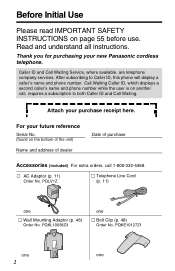
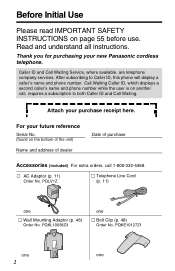
...
one
Belt Clip (p. 48) Order No. Call Waiting Caller ID, which displays a second caller's name and phone number while the user is on page 55 before use. Thank you for purchasing your new Panasonic cordless telephone. Before Initial Use
Please read IMPORTANT SAFETY INSTRUCTIONS on another call 1-800-332-5368. Read and understand all...
2.4 Ghz Cordless Pho - Page 4


... Line Mode 15
Programmable Functions 16 Setting the Auto Talk Feature 17 Selecting the Ringer Volume 18
Basic Operation
Making Calls 19
Answering Calls 21
Caller ID Service 22
Using the Caller List 24 ...Directory 28 Erasing Caller List Information 29
Advanced Operation
One-Touch Dialer 30 Storing a Phone Number in the DIRECT Button 30 Dialing the Stored Number in the DIRECT Button 31
...
2.4 Ghz Cordless Pho - Page 5


... Analog PBX Line/Long Distance Service Users 44 Temporary Tone Dialing (For Rotary or Pulse Service Users 44 FLASH Button 45
Useful Information
Wall Mounting 46 Using the Belt Clip 48 Using an Optional Headset 48 Battery Replacement 49 Adding Another Phone 50 Before Requesting Help 51 Important Safety Instructions 55 FCC and Other Information...
2.4 Ghz Cordless Pho - Page 11
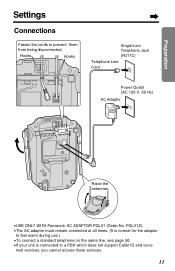
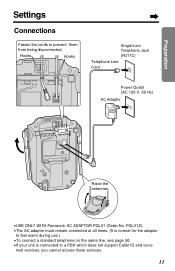
..., see page 50. •If your unit is connected to prevent them from being disconnected. Preparation
Settings
Connections
Fasten the cords to a PBX which does not support Caller ID and voice mail services, you cannot access those services.
11 Hooks
Hooks
Single-Line Telephone Jack (RJ11C)
Telephone Line Cord
Power Outlet (AC 120 V, 60...
2.4 Ghz Cordless Pho - Page 14
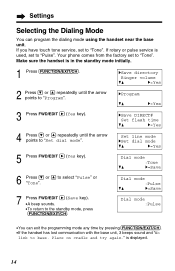
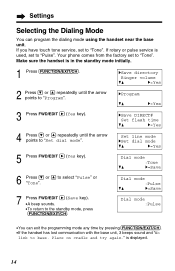
...H=Yes
3 Press FWD/EDIT á (Yes key).
Your phone comes from the factory set to "Tone".
Place on cradle and try again." HSave DIRECT#
Set flash time
GF
H=Yes
4 Press Ö or Ñ..., 3 beeps sound and "No link to base. If you have touch tone service, set to "Tone". If rotary or pulse service is used, set to the standby mode, press (FUNCTION/EXIT/CH). Dial mode
:Tone
GF
...
2.4 Ghz Cordless Pho - Page 21


...by pressing any dialing button (0) to (9), (*) or (#) (-Any Key Talk).
(TALK)
Auto Talk
If you set the Auto Talk feature to ON (p. 17), you subscribe to answer a call . If the handset is off... order to view the Caller ID information, please wait until the second ring to a Caller ID service, the calling party information will go out a few seconds after pressing a button, lifting the handset...
2.4 Ghz Cordless Pho - Page 23
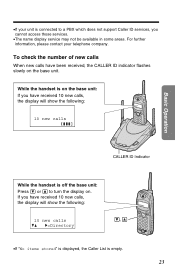
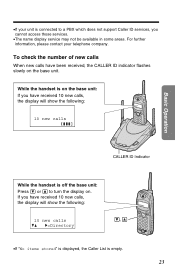
...
CALLER ID Indicator
While the handset is off the base unit:
Press Ö or Ñ to a PBX which does not support Caller ID services, you cannot access those services. •The name display service may not be available in some areas. While the handset is on the base unit: If you have been received...
2.4 Ghz Cordless Pho - Page 41


... service does not send a voice mail tone, or -the unit is in step 4 on page 40. •You can exit the programming mode any time by pressing (FUNCTION/EXIT/CH).
41
Press FWD/EDIT á (Save key).
•A beep sounds. •To return to "Voicemail tone". Your phone comes from the factory set...
2.4 Ghz Cordless Pho - Page 42
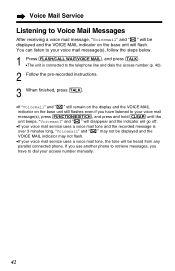
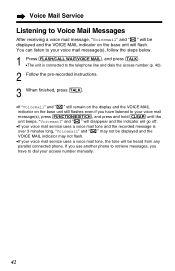
If you use another phone to retrieve messages, you have to your access number manually.
42 You can listen to your voice mail message(s), follow the ... go off. •If your voice mail service uses a voice mail tone and the recorded message is connected to the telephone line and dials the access number (p. 40).
2 Follow the pre-recorded instructions. 3 When finished, press (TALK)....
2.4 Ghz Cordless Pho - Page 45


...
45 Your phone comes from the factory set to "700 ms". FLASH Button
Pressing (FLASH/CALL!WAIT/VOICE!MAIL) allows you are connected via a PBX, a longer flash time may be necessary to use special features of your host PBX such as transferring an extension call or accessing special telephone services (optional) such...
2.4 Ghz Cordless Pho - Page 48
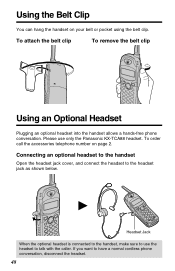
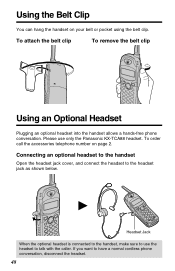
... the belt clip
Using an Optional Headset
Plugging an optional headset into the handset allows a hands-free phone conversation. H
Headset Jack When the optional headset is connected to the handset, make sure to talk ... cover, and connect the headset to have a normal cordless phone conversation, disconnect the headset.
48
Please use the headset to use only the Panasonic KX-TCA88 headset.
2.4 Ghz Cordless Pho - Page 54


... 1-800-211-PANA(7262). •Panasonic's e-mail address for customer inquiries: consumerproducts@panasonic.com for customers in the USA or Puerto Rico ONLY
54 To have a normal cordless phone conversation, disconnect the headset.
•Make sure that the headset is connected (p. 48), you cannot solve your problem. Before Requesting Help
Problem
You cannot have a conversation using...
2.4 Ghz Cordless Pho - Page 57


...set out in FCC Part 68. Perform such activities in writing, to allow the customer an opportunity to maintain uninterrupted service...service may not cause harmful interference, and (2) this phone.
Remain on a party line, check with their equipment. (c) Inform the customer of Part...the Federal
Communication Commission pursuant to correct the problem with your telephone number is subject to ...
2.4 Ghz Cordless Pho - Page 58


...Part 15 of the FCC Rules. disconnect the unit from 0.001 watts to 0.20 watts.) Do not use benzine, thinner, or any trouble - FCC and Other Information
Note: This equipment has been tested and found to comply with the instructions... in the frequency range of the authorized Panasonic Factory Service Centers.
If the known working phone operates properly, have your telephone company.
58...
Panasonic KXTG2553F Reviews
Do you have an experience with the Panasonic KXTG2553F that you would like to share?
Earn 750 points for your review!
We have not received any reviews for Panasonic yet.
Earn 750 points for your review!
