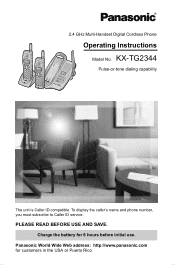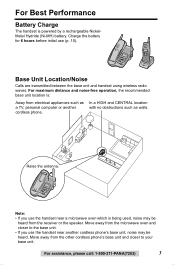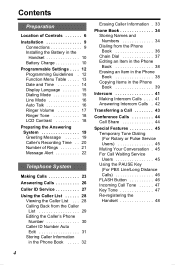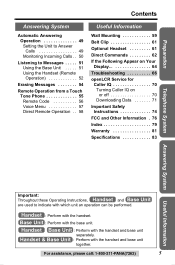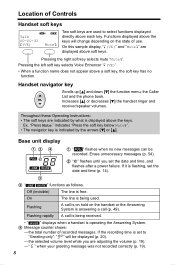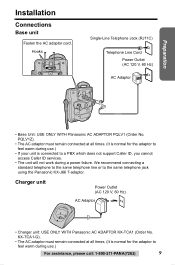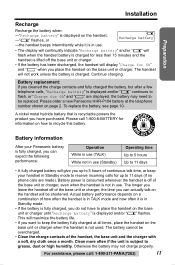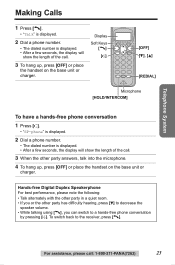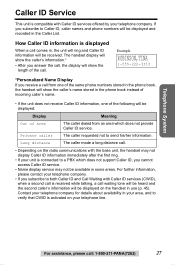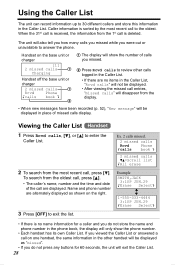Panasonic KX TG2344 Support Question
Find answers below for this question about Panasonic KX TG2344 - 2.4 CORDLESS.Need a Panasonic KX TG2344 manual? We have 1 online manual for this item!
Question posted by javiercerv on September 28th, 2012
Por Que No Entran Llamadas Solo Salen
The person who posted this question about this Panasonic product did not include a detailed explanation. Please use the "Request More Information" button to the right if more details would help you to answer this question.
Current Answers
Related Panasonic KX TG2344 Manual Pages
Similar Questions
Tv Al Tener Tiempo Encendido Le Salen Rayos Rojos Y Distorsiona En Las Imág
mi las imágenes claras no se hace a notar tanto como en las oscuras
mi las imágenes claras no se hace a notar tanto como en las oscuras
(Posted by angpublicidad 1 year ago)
Dvd Recorder Dmr-se15 No Funciona El Control Solo Aparece Set 2 Q Hago
(Posted by btaboraayala 10 years ago)
Solucion De Problema
tengo un monitor de presion arterial panasonic EW 3032 no lo huse por un tiempo y ahora siempre que ...
tengo un monitor de presion arterial panasonic EW 3032 no lo huse por un tiempo y ahora siempre que ...
(Posted by oscarw1000 11 years ago)
O Audio Da Centra Ficou Mudo, Oque Fazer
Comprei um aparelho modelo shown is KX-TG1064. Assim que instalei funcionou por dois dias, inclusive...
Comprei um aparelho modelo shown is KX-TG1064. Assim que instalei funcionou por dois dias, inclusive...
(Posted by joaoleal2010 12 years ago)
Como Vuelvo A Activar Mi Control Remoto,por Mover Teclas Sin Sentido Lo Bloquee
por mover teclas a lo loco bloquee el control remoto
por mover teclas a lo loco bloquee el control remoto
(Posted by antoniotreca 13 years ago)