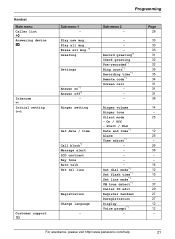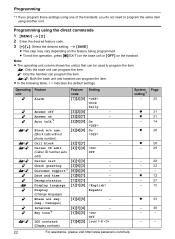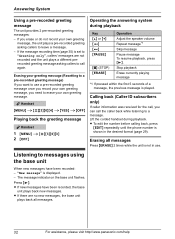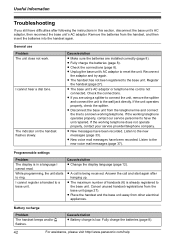Panasonic KX-TG1061M Support Question
Find answers below for this question about Panasonic KX-TG1061M - Cordless Phone Base Station.Need a Panasonic KX-TG1061M manual? We have 1 online manual for this item!
Question posted by steven149 on November 5th, 2011
Does Answering Machine Pick Up Messages While You Are Talking?
The person who posted this question about this Panasonic product did not include a detailed explanation. Please use the "Request More Information" button to the right if more details would help you to answer this question.
Current Answers
Related Panasonic KX-TG1061M Manual Pages
Similar Questions
Kx-tgd223 Answering Machine
How do I setup the answering machine for the KX-TGD223?
How do I setup the answering machine for the KX-TGD223?
(Posted by Melvere 6 years ago)
When People Are Calling Me, Goes Directly To Answer Machine
When recieving calls, callers hear the phone ring one time and then goes directly to voice mail. How...
When recieving calls, callers hear the phone ring one time and then goes directly to voice mail. How...
(Posted by Anonymous-151594 8 years ago)
About Panasonic Kx-tg1061m
Hello... My name is Karol, I'm from Brazil, and just bought this telephone model recently. Everyth...
Hello... My name is Karol, I'm from Brazil, and just bought this telephone model recently. Everyth...
(Posted by bkpriego 11 years ago)
How Do I Change The Number Of Rings Before The Answering Machine Picks Up?
(Posted by Ejohnstonoconnor 11 years ago)
Change Message On Answering Machine
How do I change the message on the answering machine? It is Model #KX-TG1032S 6.5 V
How do I change the message on the answering machine? It is Model #KX-TG1032S 6.5 V
(Posted by cbarringer69 12 years ago)