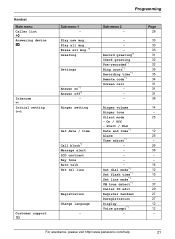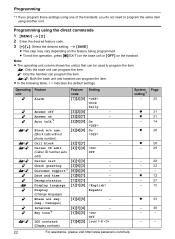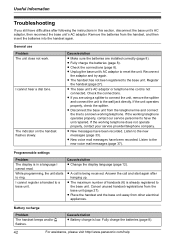Panasonic KX-TG1061M Support Question
Find answers below for this question about Panasonic KX-TG1061M - Cordless Phone Base Station.Need a Panasonic KX-TG1061M manual? We have 1 online manual for this item!
Question posted by Anonymous-151594 on May 28th, 2015
When People Are Calling Me, Goes Directly To Answer Machine
When recieving calls, callers hear the phone ring one time and then goes directly to voice mail. How do I stop this from occurring?
Current Answers
Answer #1: Posted by TommyKervz on May 29th, 2015 7:52 AM
Possible reasons and solutions on this link http://eng.faq.panasonic.com/app/answers/detail/a_id/20630/~/my-phone-only-rings-once.-why-and-how-can-i-change-it%3F
Related Panasonic KX-TG1061M Manual Pages
Similar Questions
Kx-tgd223 Answering Machine
How do I setup the answering machine for the KX-TGD223?
How do I setup the answering machine for the KX-TGD223?
(Posted by Melvere 6 years ago)
Reset # Of Rings Before Unit Goes Into Voice Mail
#211 didn't work, I tried this several times and it won't change # og rings
#211 didn't work, I tried this several times and it won't change # og rings
(Posted by ormkcb 7 years ago)
Why My Answering Machine Not Recording Messages? Panasonic Model No. Kx-tga931t
(Posted by mandamas82 11 years ago)
Phone Immediaity Goes To Voice Mail Instead Of Ring Tone?
Panasonic cordless phone model number KX – TG a 542M turn that ring tone in the house but auto...
Panasonic cordless phone model number KX – TG a 542M turn that ring tone in the house but auto...
(Posted by Yourscreamingeangles 11 years ago)
Does Answering Machine Pick Up Messages While You Are Talking?
(Posted by steven149 12 years ago)