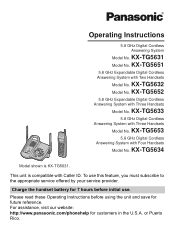Panasonic KX-TG5634S Support Question
Find answers below for this question about Panasonic KX-TG5634S - kx-tg5634 5.8 GHz Digital Cordless Answering System.Need a Panasonic KX-TG5634S manual? We have 2 online manuals for this item!
Question posted by Ejohnstonoconnor on June 9th, 2012
How Do I Change The Number Of Rings Before The Answering Machine Picks Up?
The person who posted this question about this Panasonic product did not include a detailed explanation. Please use the "Request More Information" button to the right if more details would help you to answer this question.
Current Answers
Related Panasonic KX-TG5634S Manual Pages
Similar Questions
How To Retrieve Message From Phone
I have a Panasonic cordless phone KX-TG7431B and I would like to know how I can retireve my messages...
I have a Panasonic cordless phone KX-TG7431B and I would like to know how I can retireve my messages...
(Posted by villateam2003 6 years ago)
Kx-tge232 Digital Cordless Phone System
all set up, phone just called me at my own number......what's up with that?
all set up, phone just called me at my own number......what's up with that?
(Posted by ljfinn47 8 years ago)
Change Message On Answering Machine
How do I change the message on the answering machine? It is Model #KX-TG1032S 6.5 V
How do I change the message on the answering machine? It is Model #KX-TG1032S 6.5 V
(Posted by cbarringer69 12 years ago)
Does Answering Machine Pick Up Messages While You Are Talking?
(Posted by steven149 12 years ago)