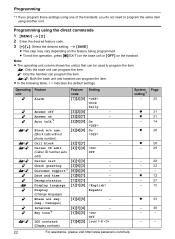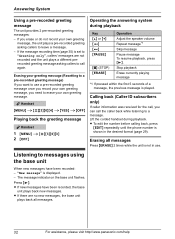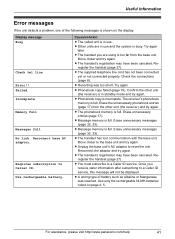Panasonic KX-TG1061M Support Question
Find answers below for this question about Panasonic KX-TG1061M - Cordless Phone Base Station.Need a Panasonic KX-TG1061M manual? We have 1 online manual for this item!
Question posted by bkpriego on November 10th, 2012
About Panasonic Kx-tg1061m
Hello...
My name is Karol, I'm from Brazil, and just bought this telephone model recently.
Everything is ok about it, except the caller ID. It dosen't works, and I have nothing to do anymore, talking about configurations.
I've been looking for information about frequency or incompatibility with brazilian technology, but I see no quotes about it on the internet or in Panasonic's support.I need some help, an explanation for this error and how to solve it.
Can anybody help me, please?
Grateful.
Current Answers
Related Panasonic KX-TG1061M Manual Pages
Similar Questions
When People Are Calling Me, Goes Directly To Answer Machine
When recieving calls, callers hear the phone ring one time and then goes directly to voice mail. How...
When recieving calls, callers hear the phone ring one time and then goes directly to voice mail. How...
(Posted by Anonymous-151594 8 years ago)
I Own A Panasonic Kx-tg5210 Phone System. I Have Caller Id But It Won't Work.
(Posted by lpeterson 9 years ago)
Caller Id Of Cordless Phone Panasonic Tg6671not Working
Sir, my previous panasonic cordless showed caller id but this new phone doesn't. I bought tg6671 pho...
Sir, my previous panasonic cordless showed caller id but this new phone doesn't. I bought tg6671 pho...
(Posted by drgirijasajeev 9 years ago)
Phone Numbers On My Caller Id Are No Longer Displaying.
The caller id system is working because I have a different phone on my line and the caller id works ...
The caller id system is working because I have a different phone on my line and the caller id works ...
(Posted by vdj302 10 years ago)
I Need The User Manual
I need user manual for Panasonic KX-TG1061M Thank you Best Regards TC Loy
I need user manual for Panasonic KX-TG1061M Thank you Best Regards TC Loy
(Posted by tcloy8888 12 years ago)