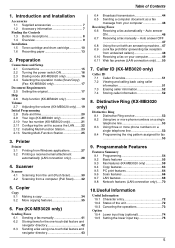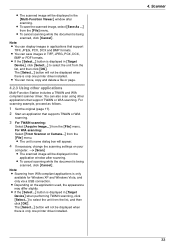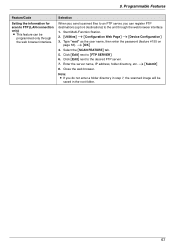Panasonic KX-MB3020 Support Question
Find answers below for this question about Panasonic KX-MB3020 - Laser Multi-Function Printer.Need a Panasonic KX-MB3020 manual? We have 2 online manuals for this item!
Question posted by patriciablancadevera on July 16th, 2012
Scanning Error
Hi! I can't scan using Panasonic KX-MB3020. It always says "PC busy or fail". What should I do? Thanks!
Current Answers
Related Panasonic KX-MB3020 Manual Pages
Similar Questions
Wht Is Solution Of Error Code 17?
(Posted by engrjahangir56 1 year ago)
Where Can I Purchased Cd-rom For Color Laser Multi-function Printer Model Number
where can i purchased cd-rom color laser multi-function printer model # KX-MC6040
where can i purchased cd-rom color laser multi-function printer model # KX-MC6040
(Posted by charliebaltimore63 4 years ago)
Please I Have An Error Code Call Service 17 In Kx-mb3020cx .
I need your help as soon as possible
I need your help as soon as possible
(Posted by lotfiyangui 9 years ago)
I Need Driver Free For Multifunction Panasonic Kx-flb 756
driver free for multifunction pansonic kx-flb 756
driver free for multifunction pansonic kx-flb 756
(Posted by sorena 12 years ago)
I Have Panasonic Kx-mb3020 Driver For Win7
(Posted by taherkhani 12 years ago)