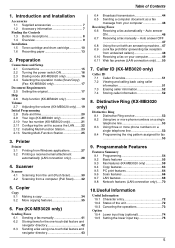Panasonic KX-MB3020 Support Question
Find answers below for this question about Panasonic KX-MB3020 - Laser Multi-Function Printer.Need a Panasonic KX-MB3020 manual? We have 2 online manuals for this item!
Question posted by lotfiyangui on January 16th, 2015
Please I Have An Error Code Call Service 17 In Kx-mb3020cx .
Requests for more information
how can i solve call service 17 kx-mb3020cx
Current Answers
Answer #1: Posted by Odin on January 16th, 2015 6:19 PM
The drum unit must be nearing the end. You will need to replace it soon. Check the page count and check for howmany pages the drum is rated for. If the pagecount has reached the rated count, then its ok, if you are far from the rated limit, you will have to check with the supplier for possible refund.
Hope this is useful. Please don't forget to click the Accept This Answer button if you do accept it. My aim is to provide reliable helpful answers, not just a lot of them. See https://www.helpowl.com/profile/Odin.
Related Panasonic KX-MB3020 Manual Pages
Similar Questions
where can i purchased cd-rom color laser multi-function printer model # KX-MC6040
how to resolve error call service 17 in panasonic kx-mb1520.
where can i download KX-MB3020cx driver and software?