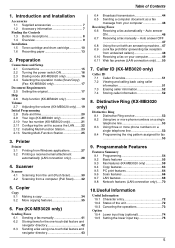Panasonic KX-MB3020 Support Question
Find answers below for this question about Panasonic KX-MB3020 - Laser Multi-Function Printer.Need a Panasonic KX-MB3020 manual? We have 2 online manuals for this item!
Question posted by taherkhani on October 9th, 2011
I Have Panasonic Kx-mb3020 Driver For Win7
The person who posted this question about this Panasonic product did not include a detailed explanation. Please use the "Request More Information" button to the right if more details would help you to answer this question.
Current Answers
Answer #1: Posted by peter1627 on October 9th, 2011 1:49 AM
Hi hope thes links help you
-
Panasonic (Matsushita Matshita) KX-MB3020 Driver ... - Driver Guide
download.driverguide.com/driver/KX-MB302... - Isalin ang pahinang ito
21 Jul 2011 – Official Panasonic (Matsushita Matshita) KX-MB3020 Driver Download. World's most popular driver download site. ... Windows XP, Windows XP (64 bit), Windows Vista, Windows Vista x64, Windows 7, Windows 7 (64 bit) ...
-
Panasonic (Matsushita Matshita) KX-MB3020 Driver Download
members.driverguide.com/driver/detail.php?d... - Isalin ang pahinang ito
21 Jul 2011 – Official Panasonic (Matsushita Matshita) KX-MB3020 Driver ...
Magpakita ng higit pang mga resulta mula sa driverguide.com -
KX-MB3020 - Multifunction Printers - Shop ... - Consumer - Panasonic
www2.panasonic.com/.../model.KX-MB3020_... - Isalin ang pahinang ito
Research and purchase Panasonic KX-MB3020 High Speed Multifunction Office ...offers a PCL6 print driver and a Windows based GDI print driver optimized to ...
-
KX-MB3020 - Multifunction Printers - Shop ... - Consumer - Panasonic
www2.panasonic.com/.../model.KX-MB3020... - Isalin ang pahinang ito
Research and purchase Panasonic KX-MB3020 High Speed Multifunction Office ...
Magpakita ng higit pang mga resulta mula sa panasonic.com - Panasonic KX-MB3020 Multi-Function Printer Driver Download www.driverswizard.com/html/153130.html - Isalin ang pahinang ito Panasonic KX-MB3020 Multi-Function Printer Driver. ... version 1.05 driver for Win2000/XP/XP-64/Vista/Vista-64/Win7/Win7-64 released on 19th July 2010. ...
Related Panasonic KX-MB3020 Manual Pages
Similar Questions
Where Can I Purchased Cd-rom For Color Laser Multi-function Printer Model Number
where can i purchased cd-rom color laser multi-function printer model # KX-MC6040
where can i purchased cd-rom color laser multi-function printer model # KX-MC6040
(Posted by charliebaltimore63 4 years ago)
My Printer Panasonic Kx-mb3020 Not Work And Massage Coming Call Service 3
(Posted by akeelahemad786 10 years ago)
Faxes Stored In Memory (panasonic Kx-mb3020)
All my faxes are being stored in the memory. How do I get them to just print out when they are recei...
All my faxes are being stored in the memory. How do I get them to just print out when they are recei...
(Posted by azcolonhydrotherapy 11 years ago)
Kx-mc6020cx
Driver Software
Hi, My office is using the above model. How or what should I do to configure my personal laptop to...
Hi, My office is using the above model. How or what should I do to configure my personal laptop to...
(Posted by jeremyteoh2012 11 years ago)
I Need The Software Of Panasonic Kx-mb3020 For Installation
(Posted by ammarph 12 years ago)