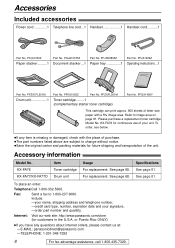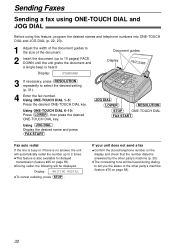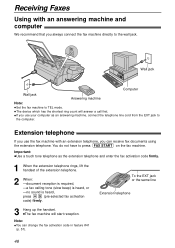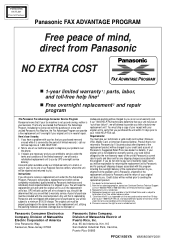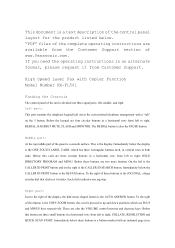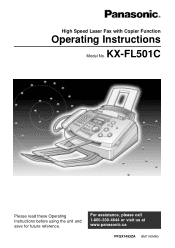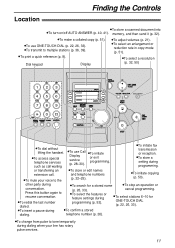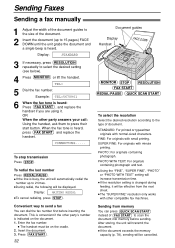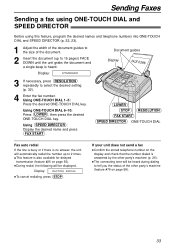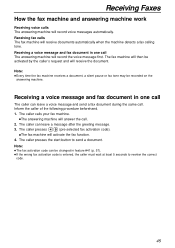Panasonic KX FL501 Support Question
Find answers below for this question about Panasonic KX FL501 - B/W Laser - Fax.Need a Panasonic KX FL501 manual? We have 3 online manuals for this item!
Question posted by marjon70682 on February 28th, 2015
Please Wait
Current Answers
Answer #1: Posted by BusterDoogen on February 28th, 2015 4:12 PM
The unit is warming up. Wait for a while.
1. Press Menu .
2. Rotate Jog Dial until the following is
displayed: Display [advanced Mode]
Press Set and rotate Jog Dial until
the desired feature is displayed.
3. Press SET .
SET DEFAULT:
To reset on advanced features to their default settings.
1. Follow steps 1-3 on page 58.
2. Rotate Jog Dial to select
"YES".
3. Press Set .
4. Press Set again.
5. Press MENU
I hope this is helpful to you!
Please respond to my effort to provide you with the best possible solution by using the "Acceptable Solution" and/or the "Helpful" buttons when the answer has proven to be helpful. Please feel free to submit further info for your question, if a solution was not provided. I appreciate the opportunity to serve you!
Related Panasonic KX FL501 Manual Pages
Similar Questions
we have a panasonic fax machine model no. kx-fl501 . all of a sudden we need to send a fax but are u...
How do I fix this and get the machine to work again?
Hello, Is there any way to get this printer work under Linux? Thank you
driver free for multifunction pansonic kx-flb 756