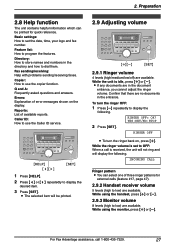Panasonic KX FL541 Support Question
Find answers below for this question about Panasonic KX FL541 - B/W Laser - Fax.Need a Panasonic KX FL541 manual? We have 1 online manual for this item!
Question posted by guy972 on March 25th, 2022
Panasonic Is Impossible To Reach. Will A Drum Set From Kx-fl501 Fit This?
The person who posted this question about this Panasonic product did not include a detailed explanation. Please use the "Request More Information" button to the right if more details would help you to answer this question.
Current Answers
Answer #2: Posted by SonuKumar on March 26th, 2022 7:32 AM
Please respond to my effort to provide you with the best possible solution by using the "Acceptable Solution" and/or the "Helpful" buttons when the answer has proven to be helpful.
Regards,
Sonu
Your search handyman for all e-support needs!!
Related Panasonic KX FL541 Manual Pages
Similar Questions
Model No. Kx-fl501 A Message In The Display Window Self Check,
we have a panasonic fax machine model no. kx-fl501 . all of a sudden we need to send a fax but are u...
we have a panasonic fax machine model no. kx-fl501 . all of a sudden we need to send a fax but are u...
(Posted by mpasbus 8 years ago)
How To Set A Printer Up On A Uf8200 Fax
(Posted by ycasizradeb 10 years ago)
My Panasonic Kx Fl501 Displays Please Wait Displayed.
How do I fix this and get the machine to work again?
How do I fix this and get the machine to work again?
(Posted by madsmagoo 10 years ago)
Panasonic Kx Fl541 Transfer Roller Mounting
Just given this machine. A little white platic clip with a small spring was laying loose inside and ...
Just given this machine. A little white platic clip with a small spring was laying loose inside and ...
(Posted by davehtt 10 years ago)