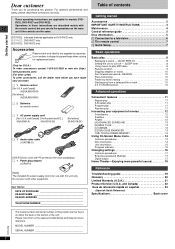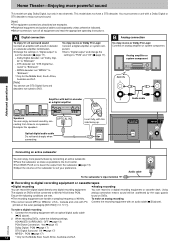Panasonic DVDRV32 Support Question
Find answers below for this question about Panasonic DVDRV32 - DIG. VIDEO DISC PLAY.Need a Panasonic DVDRV32 manual? We have 1 online manual for this item!
Question posted by thomasss4 on May 1st, 2012
F498
when i start dvd on display is tipping F498; what do i have to do?
Current Answers
Related Panasonic DVDRV32 Manual Pages
Similar Questions
Panasonic Dmr-ez28 Does Not Record Dvd R Dl
I have a Panasonic DMR-EZ28 Recorder some of mine DVD+R dl disc won't record. Some scan and read the...
I have a Panasonic DMR-EZ28 Recorder some of mine DVD+R dl disc won't record. Some scan and read the...
(Posted by robertwherzog 9 years ago)
I Have A Panasonic Dvd-video Recorder Model # Dmr75vp.
We recently moved and lost my manual to the device.... how can I obtain another copy. I can not ...
We recently moved and lost my manual to the device.... how can I obtain another copy. I can not ...
(Posted by SFKinney528 11 years ago)
How Can I Get My Ge Universal Remote 24929 To Operate My Dvdrv32 I Need A 4 Di
digit code that works
digit code that works
(Posted by 18ramkatalleyrb 11 years ago)
Panasonic Dvd Recorder Dmr-e55 With Newly Purchased Verbatim 4.7gb Dvd Disc
I have just bought 4 new Verbatim 4.7gb DVD discs for use in my 4-5 year old Panasonic DMR-E55 DVD-R...
I have just bought 4 new Verbatim 4.7gb DVD discs for use in my 4-5 year old Panasonic DMR-E55 DVD-R...
(Posted by veradereck 11 years ago)
Dvd Recorder Says Tp And There's Only Sound When Playing A Video Cassette....
DVD Recorder DMR-EX99VEB. DVD's and TV play OK. Only loss of picture with VHS. Am trying to copy...
DVD Recorder DMR-EX99VEB. DVD's and TV play OK. Only loss of picture with VHS. Am trying to copy...
(Posted by jasdaniel 12 years ago)