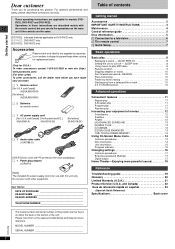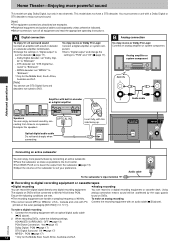Panasonic DVDRV32 Support Question
Find answers below for this question about Panasonic DVDRV32 - DIG. VIDEO DISC PLAY.Need a Panasonic DVDRV32 manual? We have 1 online manual for this item!
Question posted by 18ramkatalleyrb on March 19th, 2013
How Can I Get My Ge Universal Remote 24929 To Operate My Dvdrv32 I Need A 4 Di
digit code that works
Current Answers
Related Panasonic DVDRV32 Manual Pages
Similar Questions
Panasonic Dmreh75vs
is there any kind of reset for the HDMI connection
is there any kind of reset for the HDMI connection
(Posted by betsyglass 1 year ago)
Where Can I Find Dmr-e75v Firmware
I bought a DMR-E75V and it will only dub to DVD-R with 4x speed, DVD-R's faster than this will show ...
I bought a DMR-E75V and it will only dub to DVD-R with 4x speed, DVD-R's faster than this will show ...
(Posted by nixontop 4 years ago)
Price For Re-sale
whats a fair price to sell a Panasonic DMREZ485V dvd recorder for resale on e-bay or craigslist if i...
whats a fair price to sell a Panasonic DMREZ485V dvd recorder for resale on e-bay or craigslist if i...
(Posted by yfrank87 10 years ago)
How To Contact The Panasonic Company For Refound.
I bouth a Panasonic DVD recorder in the store hhgregg in Gainesville, Fl. Returner the item because ...
I bouth a Panasonic DVD recorder in the store hhgregg in Gainesville, Fl. Returner the item because ...
(Posted by baileyocana1988 12 years ago)
Panasonic Dmr-ez28 Does Not Record Scheduled Recordings
I have a Panasonic DVD recorder, DMR-EZ28. Which has 5 "weekly" scheduled recordings. (Total: 4 1/...
I have a Panasonic DVD recorder, DMR-EZ28. Which has 5 "weekly" scheduled recordings. (Total: 4 1/...
(Posted by SonofEner 12 years ago)