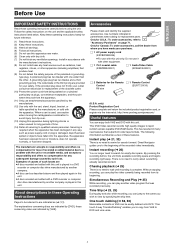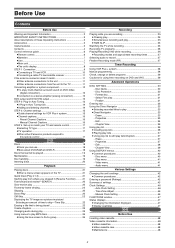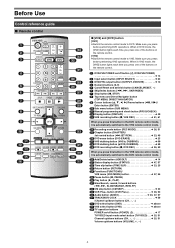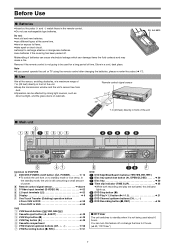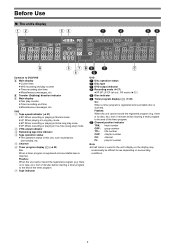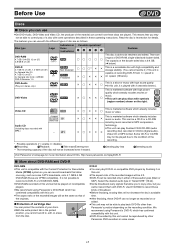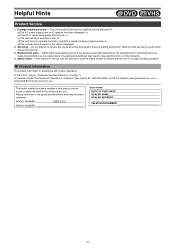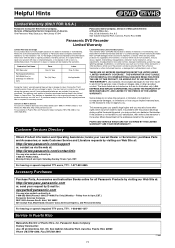Panasonic DMRE75V Support Question
Find answers below for this question about Panasonic DMRE75V.Need a Panasonic DMRE75V manual? We have 1 online manual for this item!
Question posted by nixontop on May 5th, 2020
Where Can I Find Dmr-e75v Firmware
Current Answers
Answer #1: Posted by techyagent on May 5th, 2020 11:32 PM
In order to install the firmware update you would need to :
1. Visit Panasonic's website at Panasonic.com
2. Click on the 'Support' link and then type in your Model No. DMR-E75v
3. Click on 'Drivers and Downloads'
4. You may download the firmware by clicking on the 'Download' link
5.After the firmware has been downloaded, you will need to burn the file unto a CD-R
6. After successfully creating the Firmware disc, place the disc inside the unit to begin the update process
7. The unit will indicate when the update process is finished
8. There is also further detailed instructions on the 'Download instructions' link which is found beside the 'Download' link.
http://www2.panasonic.com/consumer-electronics/support/Video/DVD-Recorders-Players/DVD-Recorders/Drivers-Downloads/model.DMR-EH75VS.D#ts
To obtain additional troubleshooting assistance for your product, please contact our Panasonic Customer Call Center at (800)211-7262. The hours of operation are Monday through Friday 9AM to 9 PM. Saturday and Sunday 10 AM to 7PM Eastern Standard Time. A representative will be available to assist you. Please have your case number, which is listed at the top portion of your email, available at the time of the call.
Thanks
Techygirl
Related Panasonic DMRE75V Manual Pages
Similar Questions
Has any body got the firmware for the above DVD/VHS unit ?
I have a Panasonic DMR-EZ28 Recorder some of mine DVD+R dl disc won't record. Some scan and read the...
How to finalize a recorded dvd ram disc to be able to play on any other dvd player?
I have just bought 4 new Verbatim 4.7gb DVD discs for use in my 4-5 year old Panasonic DMR-E55 DVD-R...