Panasonic DMRE75V Support Question
Find answers below for this question about Panasonic DMRE75V.Need a Panasonic DMRE75V manual? We have 1 online manual for this item!
Question posted by rob55210 on January 14th, 2013
Dmr E75v
How to finalize a recorded dvd ram disc to be able to play on any other dvd player?
Current Answers
There are currently no answers that have been posted for this question.
Be the first to post an answer! Remember that you can earn up to 1,100 points for every answer you submit. The better the quality of your answer, the better chance it has to be accepted.
Be the first to post an answer! Remember that you can earn up to 1,100 points for every answer you submit. The better the quality of your answer, the better chance it has to be accepted.
Related Panasonic DMRE75V Manual Pages
DMRE75V User Guide - Page 1


DMR-E75V
Dear Customer
Thank you for future reference. For optimum performance and safety, please read these instructions carefully. For Canada only The warranty can be found on page 72. La guía rápida en español se encuentra en la página 75-83.
P PC
VQT0H76-1 Operating Instructions
DVD Video Recorder Model...
DMRE75V User Guide - Page 3
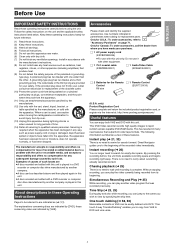
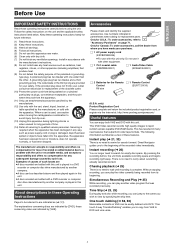
...a problem with the unit or recordable media, and accepts no responsibility and offers no need to rapid random access capable DVD-RAM media.
only) Product Registration Card... required when the apparatus has been damaged in this unit is played in a DVD
recorder or computer disc drive manufactured by another company. ≥A disc used , use it
with one wider than the other equipment....
DMRE75V User Guide - Page 12


...play back DVD audio, reduce it when playback is generally lower.
AUDIO - In this method. AUD DVD OUT
(2)
(3)
OPTICAL IN
(5)
(4)
Dolby Digital (l 44)
This is switched from DVD to DVD...decoder with these signals can be recorded on one disc by Dolby Laboratories. L DVD OUT
VIDEO S-VIDEO
(3)
DVD output and DVD/VHS output
This unit has DVD/VHS COMMON output terminals which ...
DMRE75V User Guide - Page 18
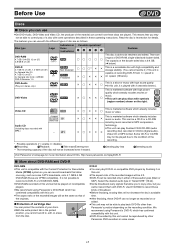
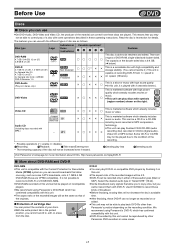
... unit is
[DVD-V] Finalized
capable of broadcast. ≥Before finalizing, erasing titles will not be played on incompatible players. ≥We recommend using Panasonic's DVD-R, which already includes t ≤ t t t music or audio. Some CD-R or CD-RW may not be able to copy once, but you can play finalized CD-R/CD-RW (audio t ≤ t t t recording disc) recorded in these are...
DMRE75V User Guide - Page 21


...). ≥This does not work when recording is prohibited by the unit or
disc. During Play
Press and hold [1, PLAY].
PROG/CHECK DISPLAY STATUS TIME SLIP
[RAM] [DVD-R] [DVD-A] [DVD-V] [VCD] [CD] [MP3]
Preparation ≥Press [DVD].
[1] Press [Í, DVD/VHS POWER] to select an item.
Quick View (Play t1.3)
[RAM] (Only with Dolby Digital)
The play .)
∫ When a menu screen appears on...
DMRE75V User Guide - Page 23


... erase titles. Erase
Cancel
For your reference ≥It is selected
DVD-RAM PLAY
L R
[DVD-A] [DVD-V] (l 40) You can erase titles while playing. ≥A title cannot be erased.
Press [AUDIO] to select the audio type.
[RAM] [VCD] (l 47) LR#L#R When playing an SAP
broadcast recorded in
DVD-RAM: MAIN ()SAP
e.g.: [RAM] "L R" is not possible to erase a title when you are carrying out...
DMRE75V User Guide - Page 27


... to "EP (6H)" in the available recording time on the disc with the best picture quality.
Secondary audio program (SAP) ≥If recorded in the SETUP menu (l 44).
27 Recording
DVD
∫ Recording modes and approximate recording times
Depending on the content being recorded, the recording times may not be possible on DVD players that are lit during a
stereo broadcast. Note...
DMRE75V User Guide - Page 29


...;If you pressed [ENTER] in a row, for DVD-RAM the
first few seconds, and for DVD-R about the first 30 seconds of DVD has priority. ≥When tuner channels are recorded using timer recording on DVD and VHS
Timer recording for using VCR Plus_ system. ≥When recording more than the timer recording on the main unit for more than...
DMRE75V User Guide - Page 30


.../ Edit
Set up
FLEXIBLE RECORDING SETUP
PLAY LIST DISC SETTING
[2] Select "DISC SETTING" with [2] and press [ENTER].
≥To protect
Disc Protection
DISC SETTING DVD-RAM Titles Used
7
Free
0 : 58
0 : 42 (SP)
Set up Disc Protection. Note ≥You cannot give DVD-R titles once they have been finalized.
1 Disc Protection
[RAM]
This allows you to protect discs from accidental erasure...
DMRE75V User Guide - Page 31
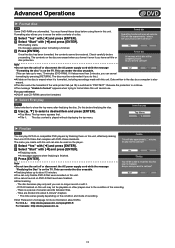
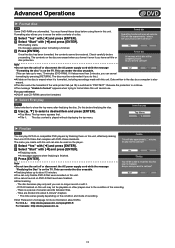
... to "PROTECT". Select First play
[DVD-R]
Select whether to erase the entire contents of a disc.
[4] Select "Yes" with [2] and press [ENTER]. [5] Select "Start" with [2] and press [ENTER].
≥Finalizing starts.
Start
Cancel
≥You cannot record on DVD-R that were recorded on the player. This can render the disc unusable.
(This can no longer record or edit it even if...
DMRE75V User Guide - Page 36


...8805;You may not be able to select other titles or ...play lists
Preparation ≥Release protection (disc l 30, cartridge l 18). ≥Press [DVD].
[1] While stopped Press [FUNCTIONS]. (l 47)
DVD
DVD-RAM
DISC PROTECTION OFF CARTRIDGE PROTECTION OFF
Play back
DIRECT NAVIGATOR
Record
TIMER RECORDING
Dubbing / Edit
Set up
FLEXIBLE RECORDING SETUP
PLAY LIST DISC SETTING
[2] Select "PLAY...
DMRE75V User Guide - Page 40


... MENU
SUB MENU
RETURN
DISPLAY
PROG/CHECK DISPLAY STATUS TIME SLIP VHS REC REC MODE DVD REC ADD/DLT
[RAM] [DVD-R] [DVD-A] [DVD-VC]HA[PCTERDD]VD[EVRACSE D] D[UMBBPING3]
Remote control only
DISPLAY menus contain information about the disc or unit. For your reference ≥When playing back recordings of software you are playing, there are finished
Press [DISPLAY].
DMRE75V User Guide - Page 41


... repeat play for an entire DVD-Audio, DVD-Video,
MP3 discs or all the play lists on a DVD-RAM. ≥While playing back, you can turn the recommended settings for DNR on it.
Natural()Emphasis()OFF()Natural... will not work for SAP recordings.
[DVD-A] [MP3] Track,.Group,.OFF
J While playing a play list [RAM] PL (play list),.OFF J
Note ≥Repeat play . When stopped, the
repeat play...
DMRE75V User Guide - Page 45


...shown when TV reception is poor.
[On] [Off]
Front Display
Changes the brightness of the disc. If 16:9 software prohibits Pan & Scan, the image will appear in the letterbox style....(DVD-RAM) on a 4:3 standard aspect TV.
[4:3] [Pan & Scan] [Letterbox]
4:3
Titles played as recorded. Pan & Scan Video recorded for a widescreen is played with the sides cut off if the Pan & Scan format is played ...
DMRE75V User Guide - Page 47


... XP π T1 0:00.10 SP
2:34 XP
DVD-RAM REC PLAY L R
No display
47 Various Settings
DVD
FUNCTIONS window
By using the FUNCTIONS window you press the button. DVD
DVD-RAM
DISC PROTECTION OFF CARTRIDGE PROTECTION OFF
Play back
DIRECT NAVIGATOR
Record
TIMER RECORDING
Dubbing / Edit
Set up
FLEXIBLE RECORDING SETUP
PLAY LIST DISC SETTING
≥Functions displayed depend on the type of...
DMRE75V User Guide - Page 60


...disc are automatically
dubbed onto the tapes. ° Available discs for about 7 seconds. DVD ≥Insert the disc containing the program to TV ) VHS output ≥Audio output when playing back DVD ) Stereo (L R) [RAM]
60 Note: ≥While One Touch Transfer (Dubbing) is activated, timer recording... DVD-RAM and
non-finalized DVD-R.
You can transfer (dubbing) programs recorded on a disc&#...
DMRE75V User Guide - Page 63


... allowing playback with CPRM compatible recorders and discs. VBR (Variable Bitrate)
This is a method of video recording that can format DVD-RAM on CD and Video CD....play MP3s you can enjoy the high-resolution video recorded on a widescreen TV (16:9 aspect ratio), so images often don't fit regular (4:3 aspect ratio) TVs. Finalize
A process that constitute the video you see on the disc...
DMRE75V User Guide - Page 64


...to a CD-R or CD-RW with a sampling frequency of the recording, play may not be recorded to a DVD-RAM disc? The digital audio terminals on this unit are created using the PCM...play on DVD-R compatible players after finalizing the disc on this unit be possible.
≥You can play discs that does not have a region number.
≥This unit records and plays DVD-R.
You cannot play...
DMRE75V User Guide - Page 69


... or poor quality part of times they are not possible with "DISC
SETTING".
≥Some programs have to format the disc ([RAM]) or use another disc. ≥You cannot record on finalized DVD-R discs. ≥If you turn this can be played.
≥The video head is dirty. ≥The tape is too short to erase, use "Combine Chapters...
DMRE75V User Guide - Page 74
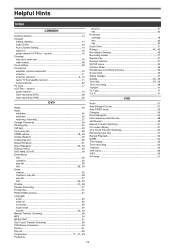
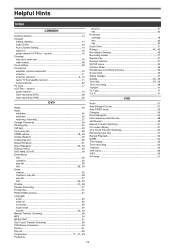
... 36 Dialog Enhancer 41
, Direct Navigator 33 54
Display menus 40 DVD-RAM, DVD-R 18 Enter Name
disc 30 operation 32 play list 38
, title 28 34
Erase chapter 35 chapter in play list 39 play list 37
, title 23 33 , Finalize 31 63
Flexible Recording 27 Format disc 31 FUNCTIONS window 47 Language
audio 43 code list 45 on...
Similar Questions
Where Can I Find Dmr-e75v Firmware
I bought a DMR-E75V and it will only dub to DVD-R with 4x speed, DVD-R's faster than this will show ...
I bought a DMR-E75V and it will only dub to DVD-R with 4x speed, DVD-R's faster than this will show ...
(Posted by nixontop 3 years ago)
Distorted Audio On Vcr And Dvd Player.
distorted audio on vcr and dvd player.
distorted audio on vcr and dvd player.
(Posted by michaelbryant777 7 years ago)
My Dvd Player Won't Play Movie's We Put A Dvd To Clean. It And Nothing.
My DVD player won't play movie's we put a dvd to clean. It and nothing.
My DVD player won't play movie's we put a dvd to clean. It and nothing.
(Posted by evieestrada 8 years ago)
Dvd Player Won't Play
I have not used my Panasonic DMR-EZ48V player for several months. When I went to use it this evening...
I have not used my Panasonic DMR-EZ48V player for several months. When I went to use it this evening...
(Posted by krausj 12 years ago)

