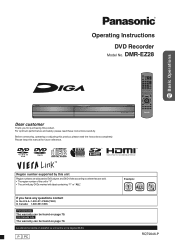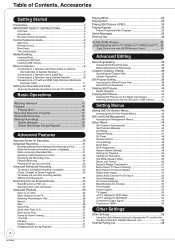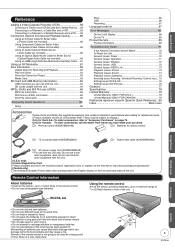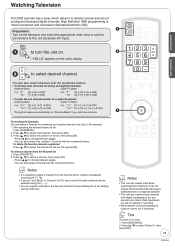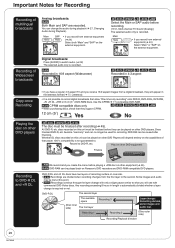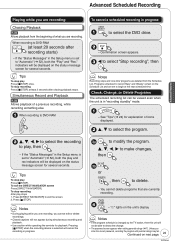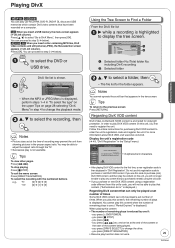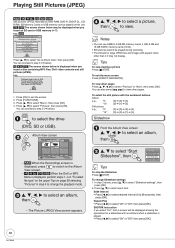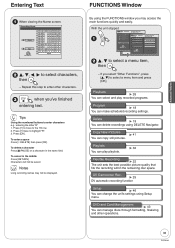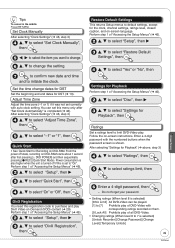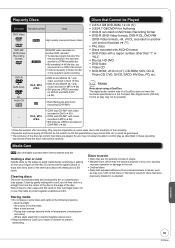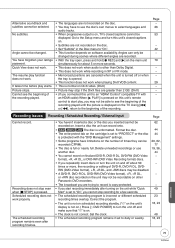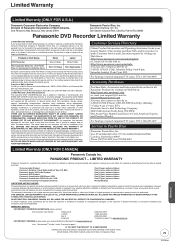Panasonic DMREZ28 Support Question
Find answers below for this question about Panasonic DMREZ28.Need a Panasonic DMREZ28 manual? We have 1 online manual for this item!
Question posted by weisbuick on June 23rd, 2011
Change/override Playback Password
I have a DMR-EZ28 and can't change my playback rating and am unable to change my password. Is there an override or a way to reset it?
Current Answers
Related Panasonic DMREZ28 Manual Pages
Similar Questions
Panasonic Dmr-ez28 Does Not Record Dvd R Dl
I have a Panasonic DMR-EZ28 Recorder some of mine DVD+R dl disc won't record. Some scan and read the...
I have a Panasonic DMR-EZ28 Recorder some of mine DVD+R dl disc won't record. Some scan and read the...
(Posted by robertwherzog 9 years ago)
Connecting New Panasonic Dvd Recorder Dmr-ez28 To Samsung 32' Tv.
Unsucessful connection just flashing 12:00A. Used HDMI"in"from TV to DVD recorder HDMI AVOUT. Connec...
Unsucessful connection just flashing 12:00A. Used HDMI"in"from TV to DVD recorder HDMI AVOUT. Connec...
(Posted by desertdecor 11 years ago)
Panasonic Dvd Recorder Dmr-e55 With Newly Purchased Verbatim 4.7gb Dvd Disc
I have just bought 4 new Verbatim 4.7gb DVD discs for use in my 4-5 year old Panasonic DMR-E55 DVD-R...
I have just bought 4 new Verbatim 4.7gb DVD discs for use in my 4-5 year old Panasonic DMR-E55 DVD-R...
(Posted by veradereck 11 years ago)
Panasonic Dmr-ez28 Does Not Record Scheduled Recordings
I have a Panasonic DVD recorder, DMR-EZ28. Which has 5 "weekly" scheduled recordings. (Total: 4 1/...
I have a Panasonic DVD recorder, DMR-EZ28. Which has 5 "weekly" scheduled recordings. (Total: 4 1/...
(Posted by SonofEner 12 years ago)